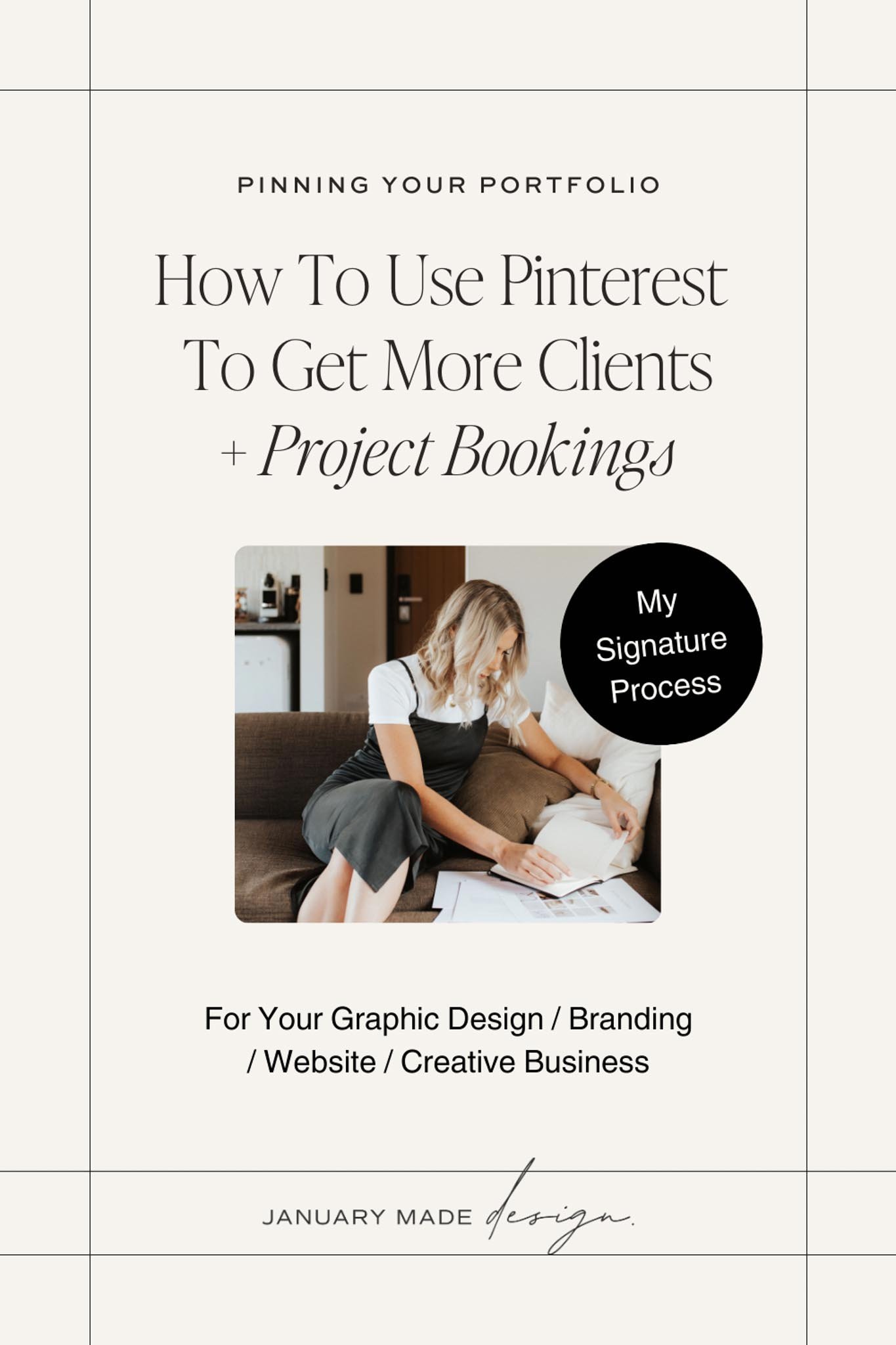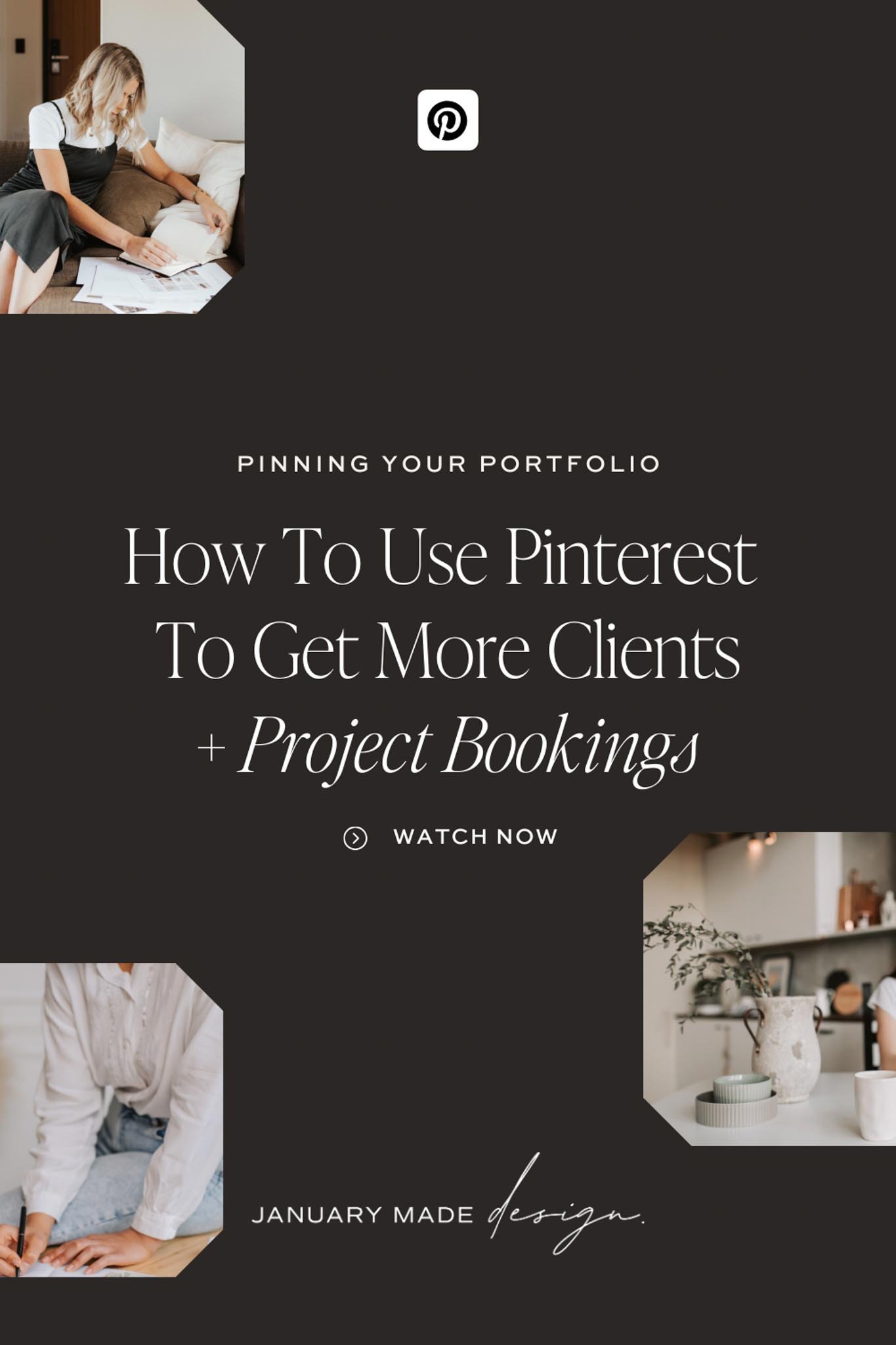Pinning Your Portfolio: How To Use Pinterest To Get More Clients + Project Bookings
Ever wondered how to make your design projects stand out in a sea of creativity? Well, I've got a secret strategy for you: Pinterest. Yep, you heard it right! This underrated platform isn't just for DIY enthusiasts and recipe hoarders. It's a powerhouse for showcasing your design projects in style.
I’ll also discuss my use of Tailwind for Pinterest – which along with scheduling and organising my marketing in a single, filterable, calendar, it also identifies the exact times my unique audience is most responsive, so I get the most engagement out of every post.
So, grab your favorite beverage, kick back, and let me walk you through my recommendation for using Pinterest to enhance your portfolio showcases and attract the clients you've been dreaming of.
Don’t want to read?
Step 1: Getting Visual with Adobe XD
First things first, let's get visual! I start by adding mockups from my design projects to Adobe XD boards. I create as many or as little as I think the project needs to best show off the work completed (but let’s face it, the more the better!). These visuals are like the breadcrumbs that lead clients straight to your portfolio.
Step 2: Adobe Lightroom Magic
Once I've got my visuals locked and loaded, it's time to clean up the sizing with Adobe Lightroom. Here, I optimize the images for my website, ensuring they will load faster than you can say "pixel-perfect." Plus, I whip up some high-resolution versions for Pinterest because, let's face it, we all love a good close-up and higher res works best here.
This step is where I also sometimes add some grain/noise/texture if the project calls for an organic, natural vibe.
Step 3: Social Media Ready
Once I am happy with the sizing, I’ll then drop a curated selection of boards back into Adobe XD and resize those beauties for some Instagram posts, making sure they're carousel-ready and reel-worthy.
While Instagram isn’t my main traffic driver, I feel it’s still important to show off the projects on all social fronts – first impressions count no matter where a potential client may find your work!
Step 4: Showtime on Squarespace
The most important part!
With my visuals polished, optimised for web and ready to present, it's time to roll out the red carpet on Squarespace.
I upload only the most curated selection of work to a portfolio post on my website, making sure to complete the project with a keyword-rich title, description and backlinks to my client’s live site (if applicable).
This not only helps for SEO on my own site BUT it also helps drive traffic to my clients and their own work/website/services. Win Win!
Once published on my website, I then grab the live URL and the title/description to use on the final step of the process – Tailwind for Pinterest.
Step 5: Enter Tailwind for Pinterest
The final step! Enter Tailwind, the fairy godmother of Pinterest. I upload my Pinterest-optimized visuals, paste in the keyword-rich title, description and live URL I copied over from the website showcase, and voilà! Pins that lead straight to my website, like a digital breadcrumb trail of design portfolio goodness.
Tailwind allows you to post to multiple Pinterest boards as needed as well as choose optimised times to post, so you aren’t spamming your account all in one go.
MY PROCESS:
THE RESULTS:
While this process might take a day or two of dedication, especially if I need to whip up some extra mockups, the payoff is worth every minute. Since diving into this approach, I've seen some seriously cool results.
The most significant would be the increase in client inquiries and website traffic when I’m posting consistently, with Pinterest accounting for over half of my lead enquiries. What's more, the quality of leads has improved drastically, with dream clients who truly resonate with my style reaching out to collaborate on projects because they’ve seen another project they have absolutely fallen in love with.
It's not just about showcasing my work; it's about creating a sustainable and easy process to get the right type of eyes on my work – that captivates and converts. And Pinterest, coupled with Tailwind's efficiency, has been instrumental in achieving these results.
In conclUsion
Pinterest isn't just a platform; it's a goldmine for designers looking to expand their reach and attract their dream clients. By showcasing your projects in a visually stunning way, you're not just creating eye candy – you're creating a breadcrumb pathway that leads back to your site, time and time again. And when it comes to marketing your business, Tailwind for Pinterest is your secret weapon. With its scheduling features and analytics insights, you can save time and focus your energy on what truly matters – creating jaw-dropping designs that speak to your clients' hearts.
I’ll say it again – Pinterest isn't just about pretty pictures. It can be used to build a community, foster larger connections, and grow your audience base organically. With every pin you post, you're casting a wider net, drawing in potential clients who share your aesthetic vision and values. I highly recommend giving it a try!