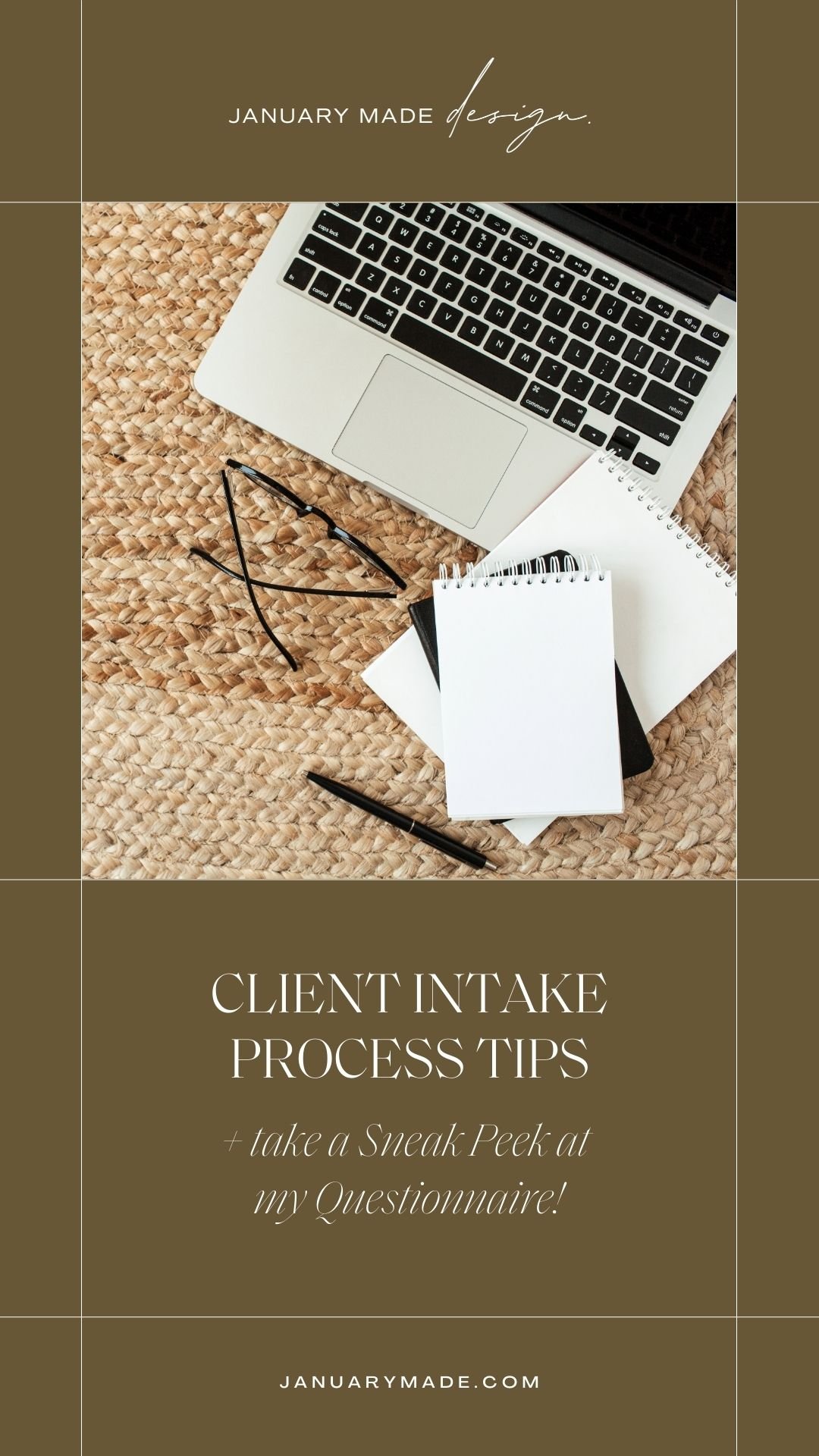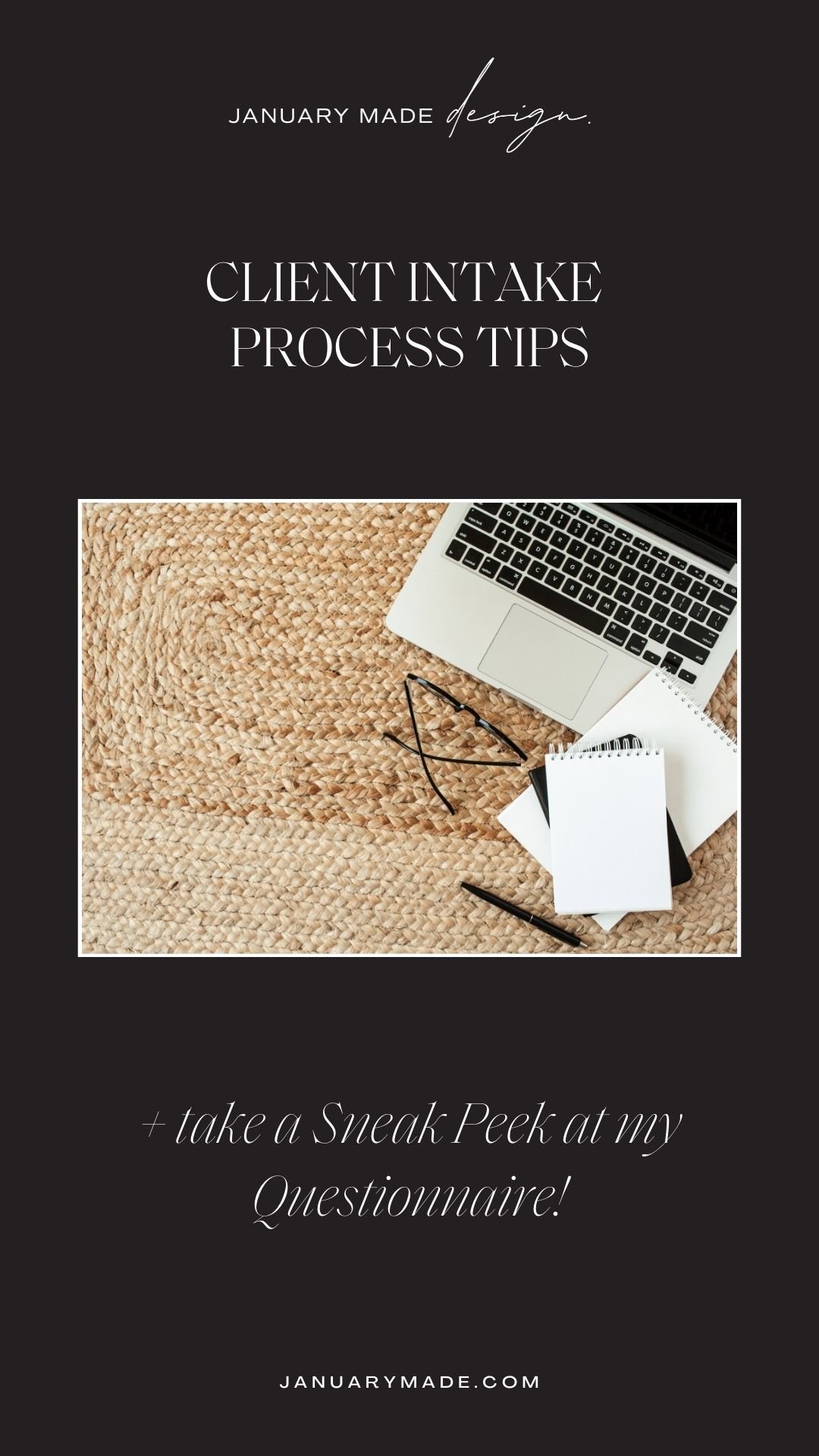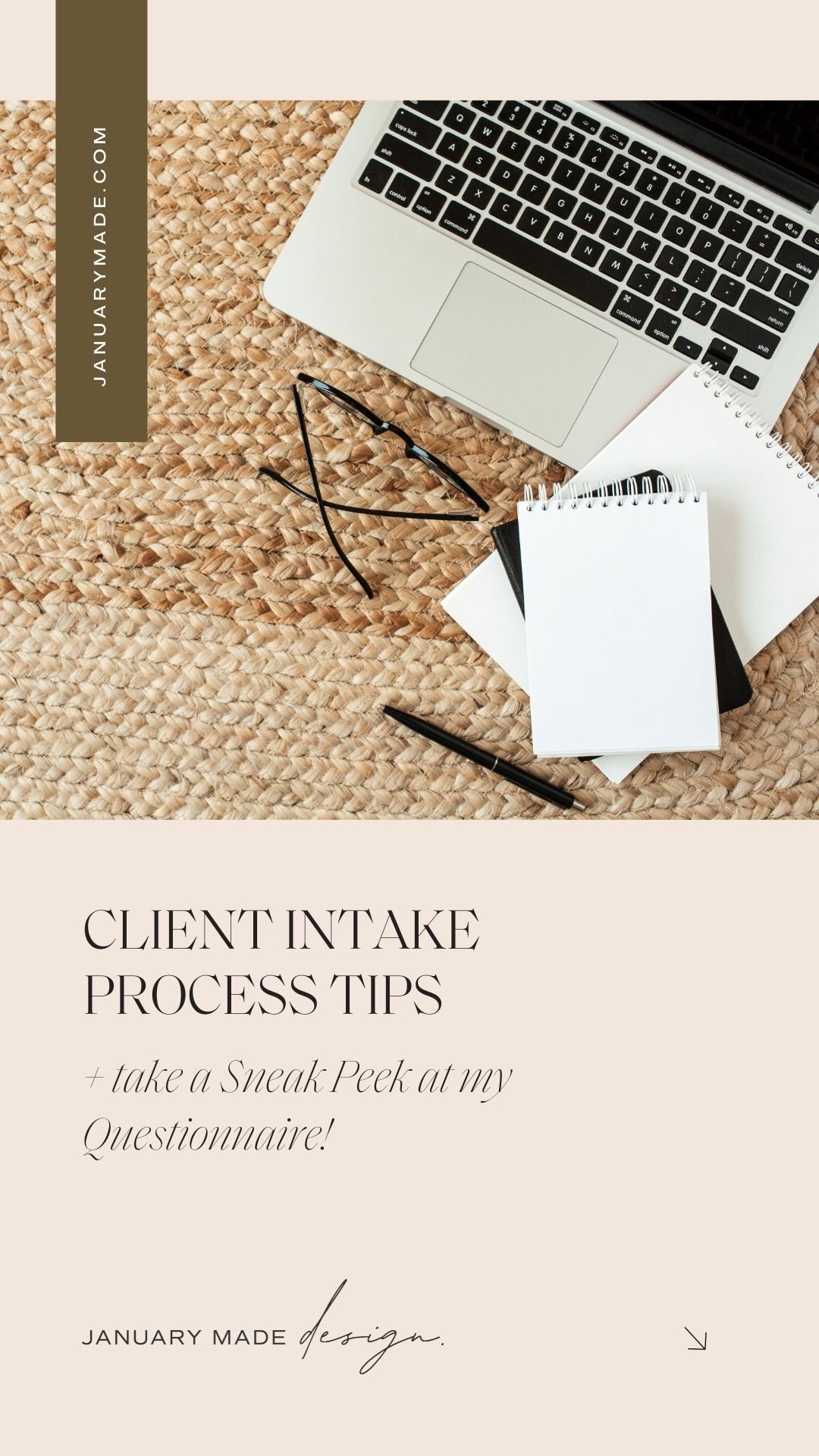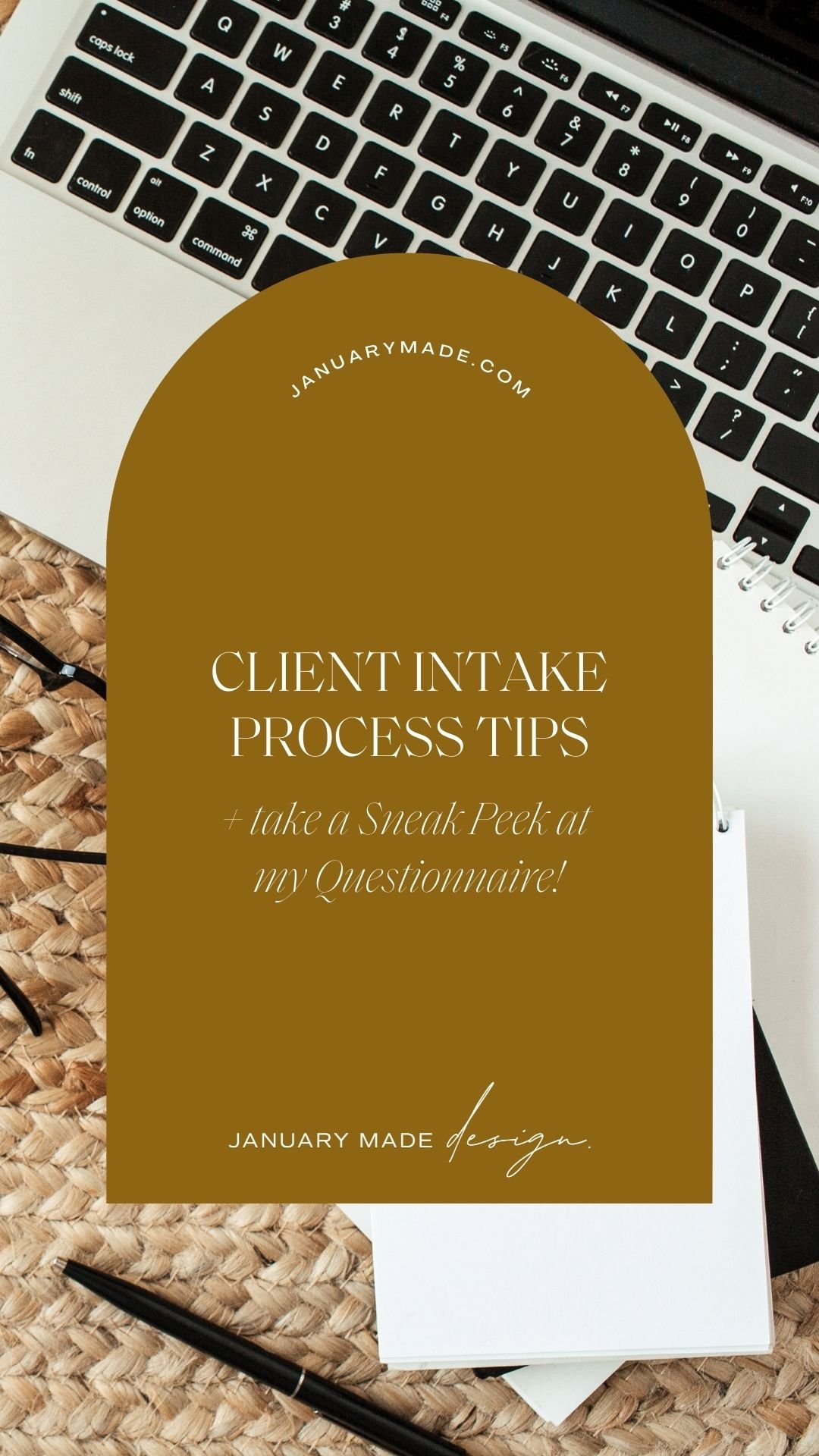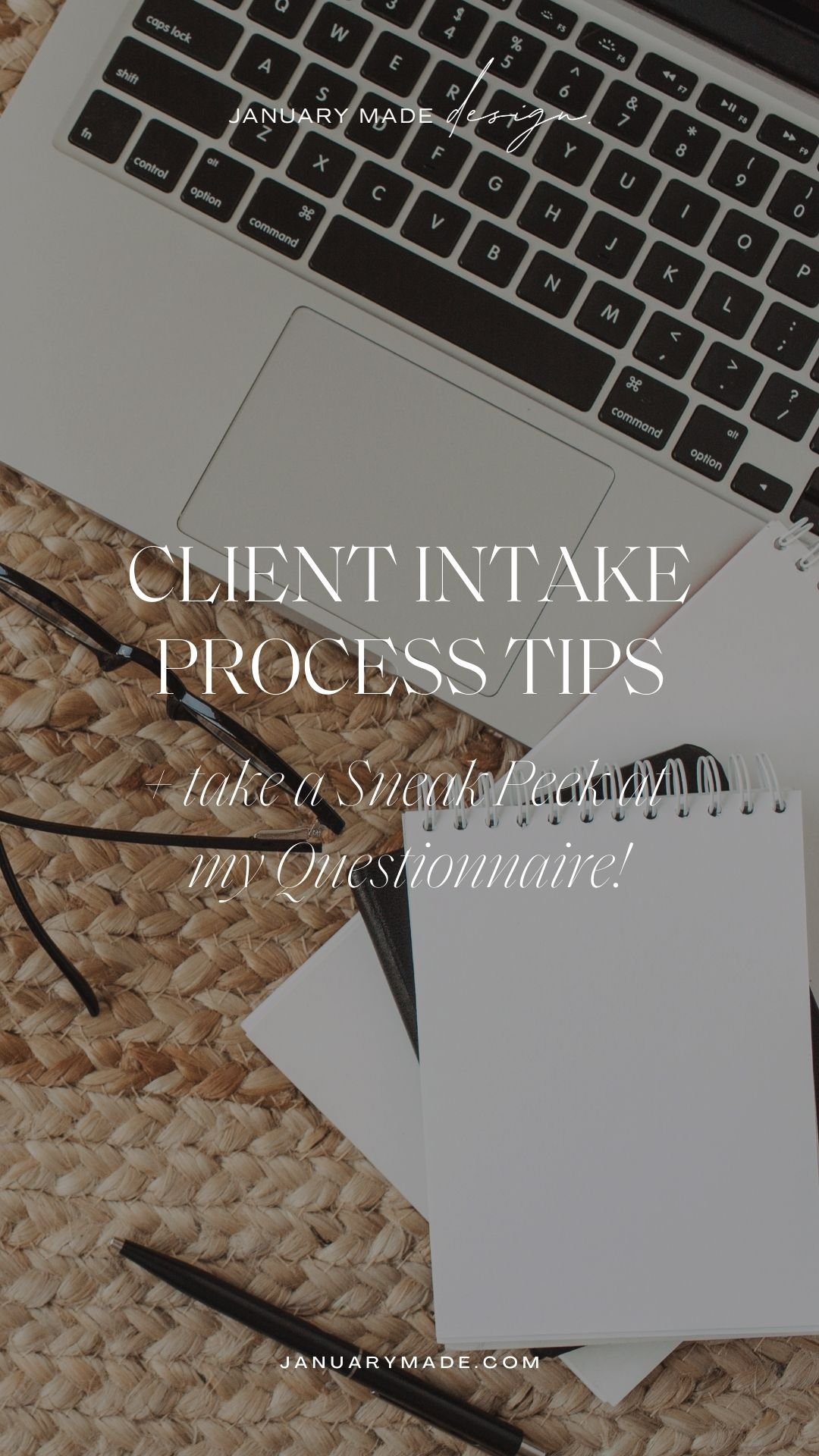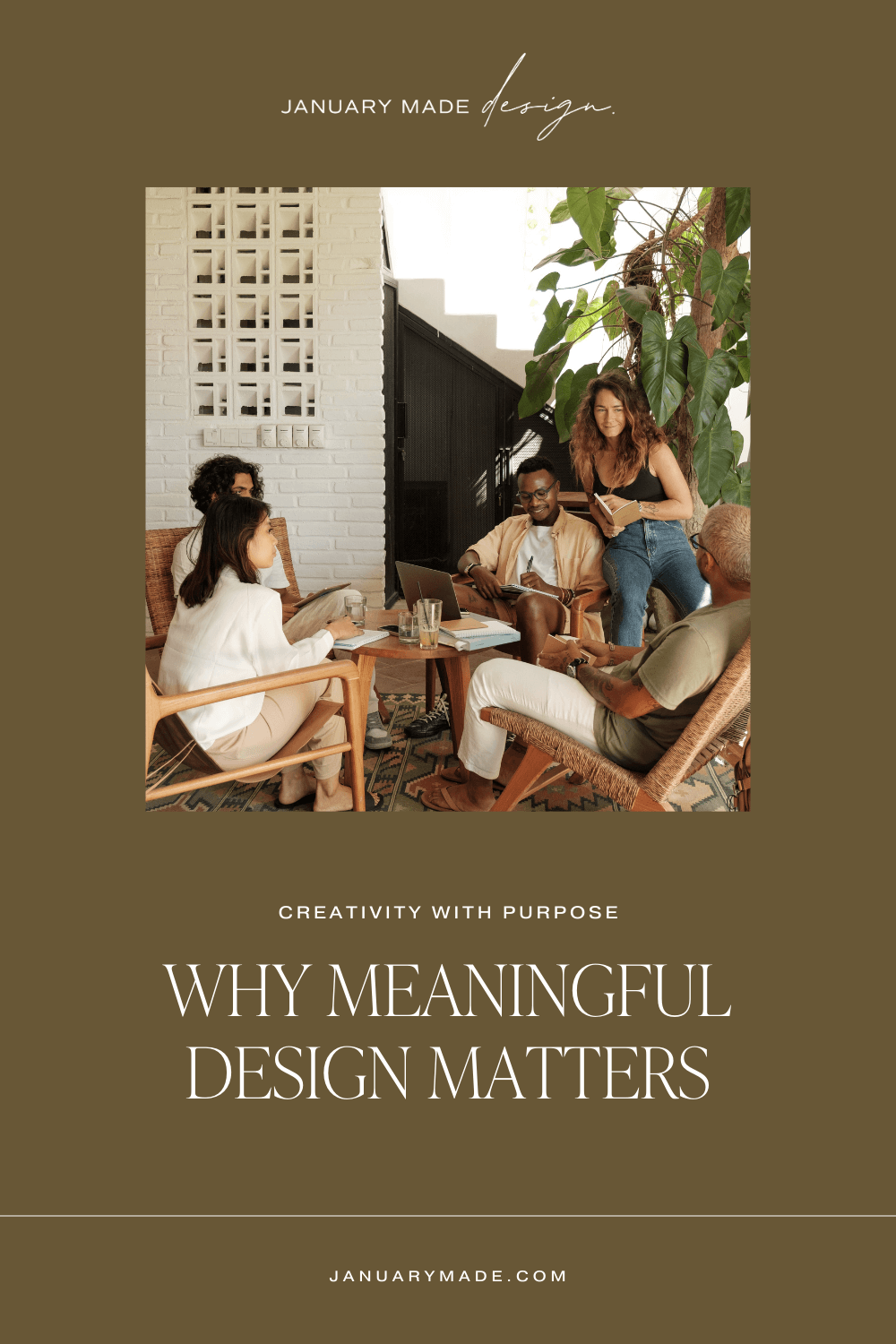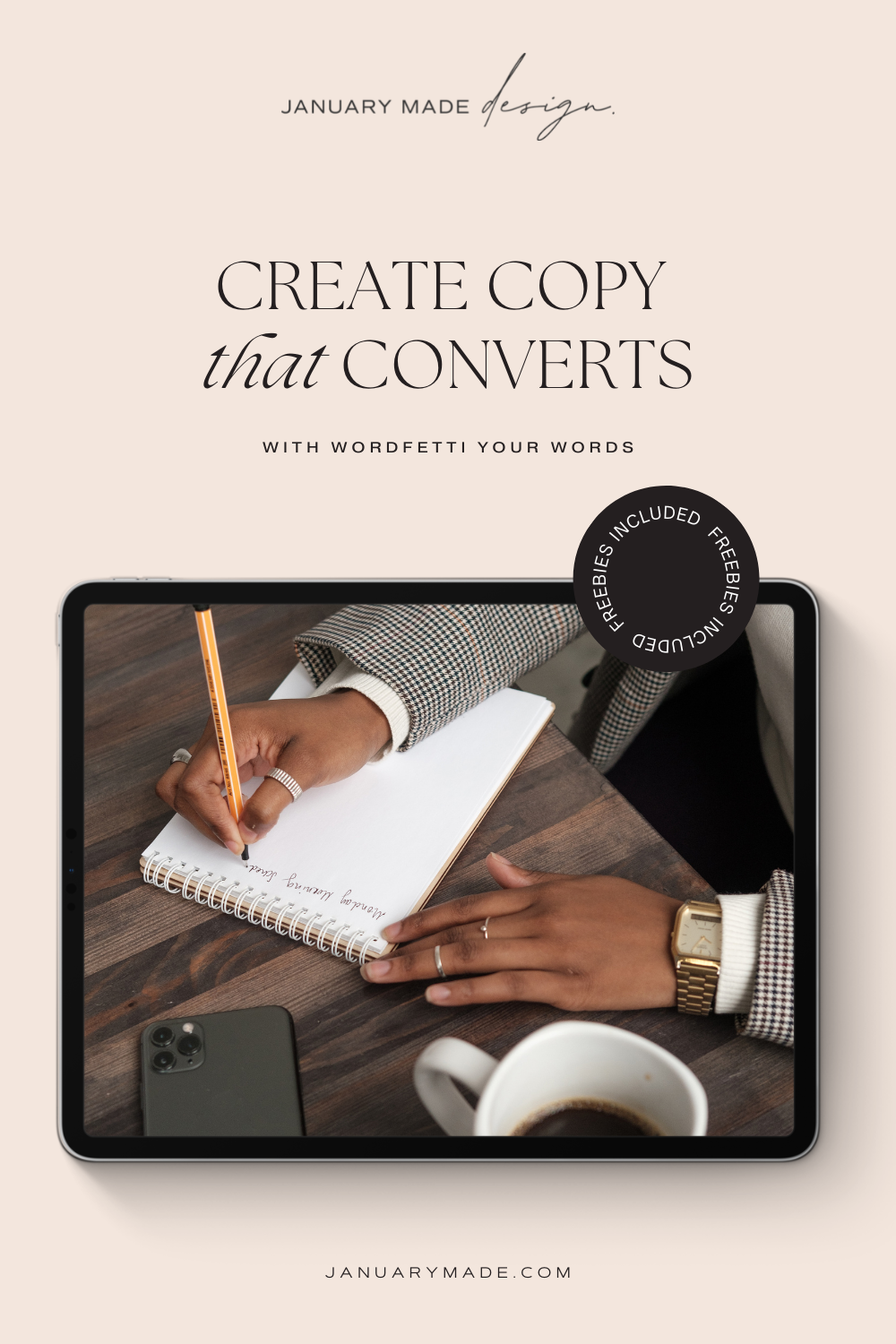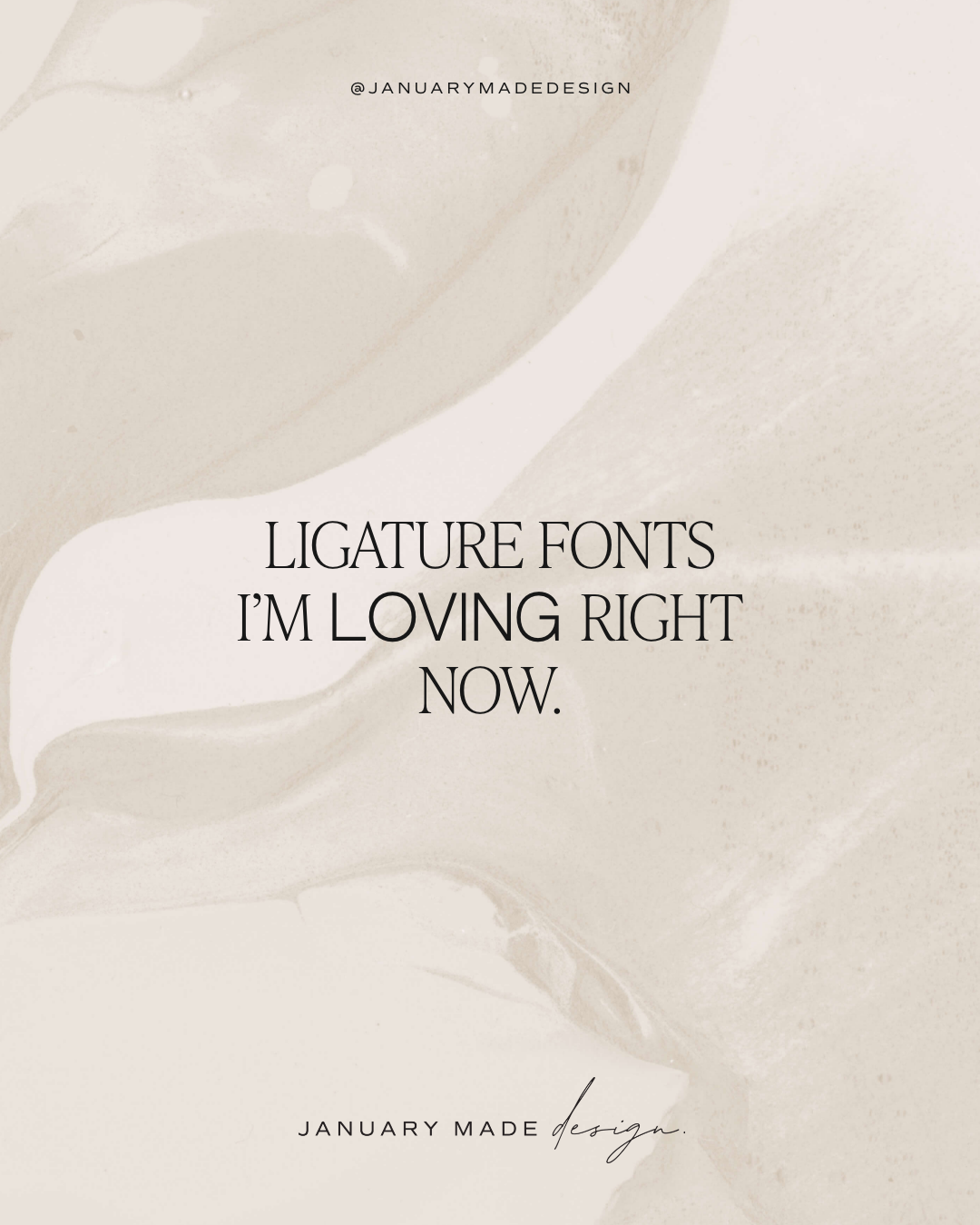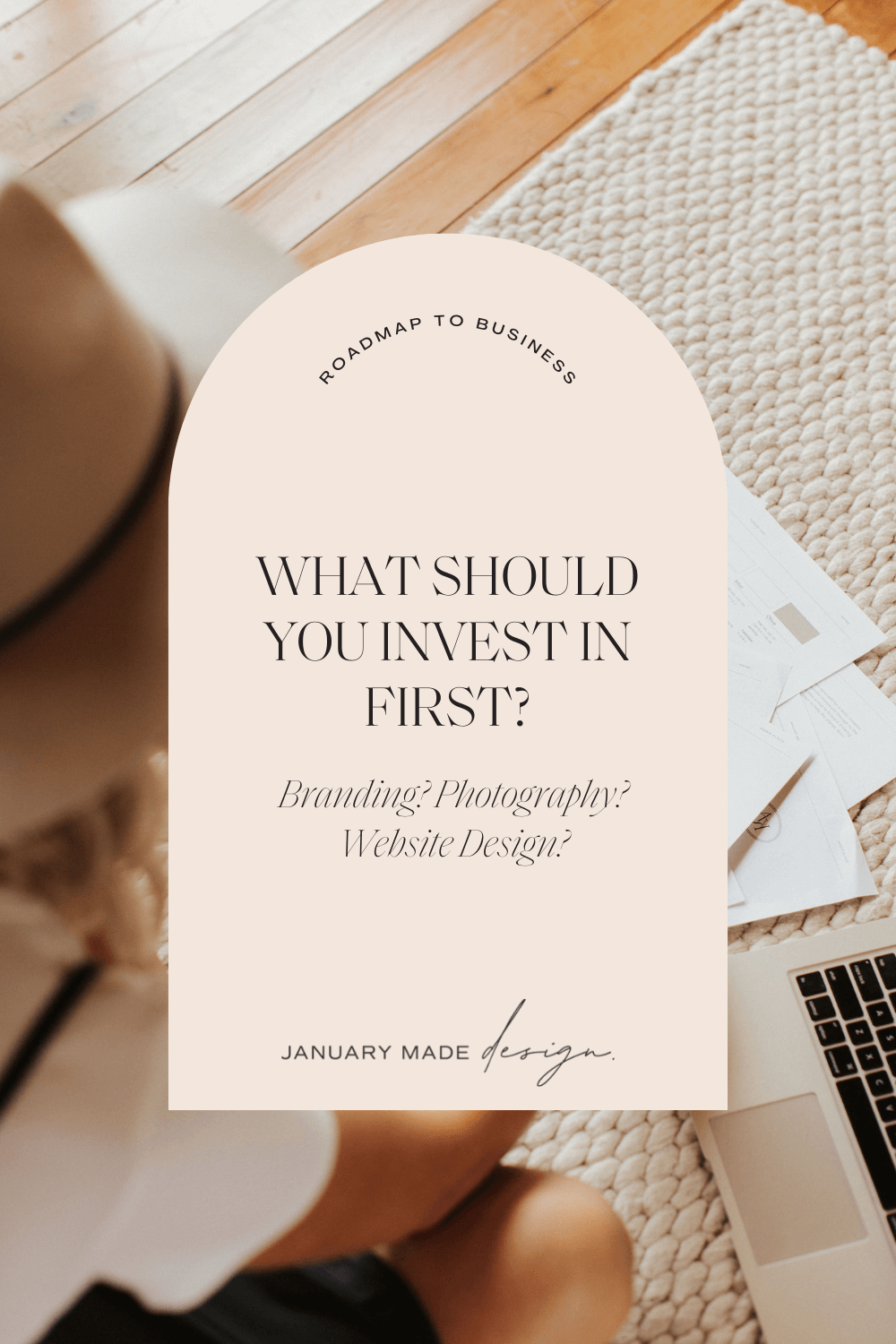Client Intake Process Tips + take a Sneak Peek at my Questionnaire!
A topic that has been highly requested but one I definitely don’t feel qualified to talk about, but am going to anyway! is my client intake process, my biggest tips and how I begin all projects with a questionnaire that becomes our brief.
The main reason really is that it is always a work in progress (isn’t everything!) and that with each new client, I find a new step or a more efficient way to on-board a client, or after feedback I change the wording in the questionnaire to be more focussed or less directing. So before I launch in to my process as it currently is and tips from my personal experience, I just want to say that there is no right or wrong way to do this and that everyone’s business and clients are different. So definitely use some of these steps, but test out your own and you will likely create a very effective system!
1. List Your Prices on your Website
This is a controversial topic for most designers, but I have always been a big advocate for it! It’s a no fuss, transparent way to communicate up front what the price expectation it, and allows you to cut out a lot of email back and forths. And deters time wasters/anyone who doesn’t value your pricing. If you are hesitant to fully commit to a set price, or know that it can change based on project scope, a handy tip is to list the price to say ‘investment starts at $xxx’ or ‘from $Xxx’ which gives clients a minimum price expectation.
I think this is a great first step in any initial client process as it sets the tone for the next steps, and gets everyone on the same page budget-wise.
You can check out my Services and Pricing page here for context.
2. Create an Intro Pack
For any new freelancers, this tip comes from experience! When I first began taking on clients, I quickly found that my target audience were passionate about their business and project but many had either not worked with a designer before, or even in an collaborative environment with timelines and scope expectations (and to be honest, most of my experience before real clients was group university projects!). So I would recommend sitting down and working out how you want to work with clients and how you want them to work with you, and outline it in a gorgeous intro pack PDF to send out with your first reply to a project inquiry. Or even better, have it available to download on your website like mine!
I used Erin Flynn’s amazing Intro Packet Workshop for creating an my intro pack, so definitely check it out, it’s well worth the small investment.
Things to include might be:
A little about you, the designer!
Contact details and your preferred time/medium of contact (I prefer email)
Your current prices
What you need from the client before you start a project together
Process and timeline info
Cancellations/payments
This second step in your onboarding process sets the expectations for your work together, everyone feels comfortable in their roles and you can now move on to the next stage!
3. Rule Your Empire With Dubsado
I am not kidding, if you want a streamlined process, sign up to Dubsado (cheeky discount code for 20% off your first year here*). This is sort of 5 steps rolled into one here, the bulk of where my system starts. It is one of my most highly recommend tools and one I could not live without!
Pro Tip: While I absolutely adore Dubsado, I am also still learning, so if you wanted a full run down of exactly how to get your business streamlined with Dubs, I highly recommend enrolling in Learn with Nesha’s Dubsado in a Day workshop
3a. Create a Lead Capture form and embed in your website
Instead of using the default form field in your site, embed a lead capture form from Dubsado into your website contact page (one of mine can be seen here). This means when a client inquires, their email gets catapulted into your Dubs system and can now be upgraded to a job (if they book in = yay!) or eventually archived if it doesn’t go anywhere (good for analytics/review later on for reasons why they didn’t book = still yay!). You can choose the style of the form too, to keep it on brand and seamlessly integrate it.
3b. Upgrade your lead to a job
Now that you have locked in your client, you can upgrade them to a ‘job’ in Dubsado. This becomes your dashboard of sorts for the project. It houses their details, project start and end dates which show up on your calendar, contracts, you can apply workflows here, send out questionnaires, leave notes, and all sorts!
3c. Send Contracts
Now that your new lead has become a job, the real fun begins! You can use Dubs to store all your client details (no more losing them in email threads), which feeds straight through to any smart fields in your forms > like contracts!
Now that you have wooed your client and are about to embark on a merry project together, you can create your contract right in Dubsado (I recommend working with a legal professional to help you draft one up personalised to your business, like Foundd Legal or The Contract Shop and send it for them to sign online (or they can print, sign it and scan it back to you if they are a bit more old school).
3d. Add workflows
This part of Dubsado is crazy helpful especially for anyone as forget as me or anyone who wants a truly efficient system. To see a very comprehensive list of workflows in Dubs, check this article out! I have one workflow live at the moment which is sends email 2 weeks to a client prior to a project start date just checking in to make sure they are okay with the homework/still wanting to proceed etc. From what I have read and tested, it’s pretty much the sky is the limit for workflows you can apply within Dubsado to automate your systems.
3c. Create and Send comprehensive forms
This is where the real magic happens! You can make a form for anything under the sun. Dubsado even has a template library when you can grab a handy premade form and style it for your business
Some ideas for forms you can create for your business are:
Project questionnaires
Social Media planning
Feedback forms
Moodboard/logo options
Project briefs
Website content
Collecting client login information
Testimonials/follow up forms
And I thought I would share a little look at the most used questionnaire in my Dusado process, my Branding Questionnaire. Click on the button below to have a look :)
I do ask that you take my questions with a grain of salt as it’s what works best for my client base and target audience, and what works best for me might not work best for your target audience. Please use it as a guide rather than something you can copy, as it won’t do your business justice, and I am sure you can come up with something unique and original of your own!
4. Use A Decent Invoicing System
Probably the most boring step in my process but one that is super important of course, is invoicing/quoting for projects, so I thought I would mention it just to cover all bases!
I have been using Xero for what feels like years, and I highly recommend this tool if you want pretty comprehensive invoicing and quoting abilities. Because I work with my local accountants and they use my Xero account to help me do all my taxes and all the boring numbers stuff, Xero was the natural choice as it was something we could all use. Which is probably the only reason I don’t use Dubsado for invoicing and quoting as they currently don’t integrate, but fingers crossed for the future!
Because I have my prices listed on my website, and with my hourly rate always in mind, it’s easy once an inquiry comes in to add this number to Xero, draw up a quote, send through and wait for it to be digitally or verbally (over email) accepted. Once this has been done, I simply turn that quote into an invoice, and voila!
Like with most accounting software, you can also add in your ‘inventory’ so in this case, it’s all my design packages and recurring services, so all I need to do when I am quoting or invoing is code in that package and the correct price pops up with what features it includes up which I can customise if need be. For someone who hates numbers/maths/money, I actually find Xero a breeze to use!
5. Send a project timeline
This is a new more formalised step in my process, as I found just a line in an email wasn’t quite cutting it. By creating a proper PDF timeline with weekly check-ins and deadlines, I think it gives a bit more focus to each week and lets your clients know what’s expected of them and what you’ll be doing at the time.
Check out my project timeline overviews here for context.
Or if you want an even more comprehensive guide to timelines, Meg Summerfield has hers listed on your site and they are ridiculously beautiful! Again, use as a guide, no copying hehe! Your timeline will look different based on your services and design experience (ie. it may take you more or less time depending on your skill level).
6. Generate a project brief!
The last step in my client intake process (for branding) is also a more recent formalised step, but my biggest tip for your client intake is to generate a project brief as the very last step in the process!
I used to just create a moodboard based off my clients questionnaire answers, but I really think generating a full brief with each answer (that you have clarified with the client if the idea was a bit fuzzy/unclear) along with the moodboard and having this signed off before you get started is a huge step to ensuring you are both on the same page. My next step is getting a better system in place for website briefs as I currently just get the details and begin the design haha, s always room for another process!
I create my project briefs in InDesign from a template and send as a PDF on the first Monday that I begin a project with a client, but you could easily have a template on Canva, or even in Dubsado!
Top tips for a good project brief:
Get the details 100% right and finalised - business name, mission statement, additional text they want in the logo etc
Make sure the moodboard is signed off - even though it is just springboard for the general design direction, having sign off means you both know where the project is headed. Nothing worse than lying about the moodboard just to get the project started, it ends in shambles trust me!
Create it as a template so you can change the name, moodboard, details easily each time so it’s almost an automated process
Save somewhere you both can see it. I like to send via email and save in the brand folder
Let the magic happen
Hopefully some of these tips are helpful, and if nothing else, you now know a lot of what to expect in general when working with a designer, or a pretty simplified process for working with clients! I actually love learning better ways to automate and streamline business systems, so by next year I would have revamped them again haha, which I recommend everyone does at least once a year anyway or at least assess what’s working and what’s not.
Let me know in the comments below if you found any of these tips helpful, or if you have any crazy amazing steps or tools in your intake process, please feel free to share!
Nicole x