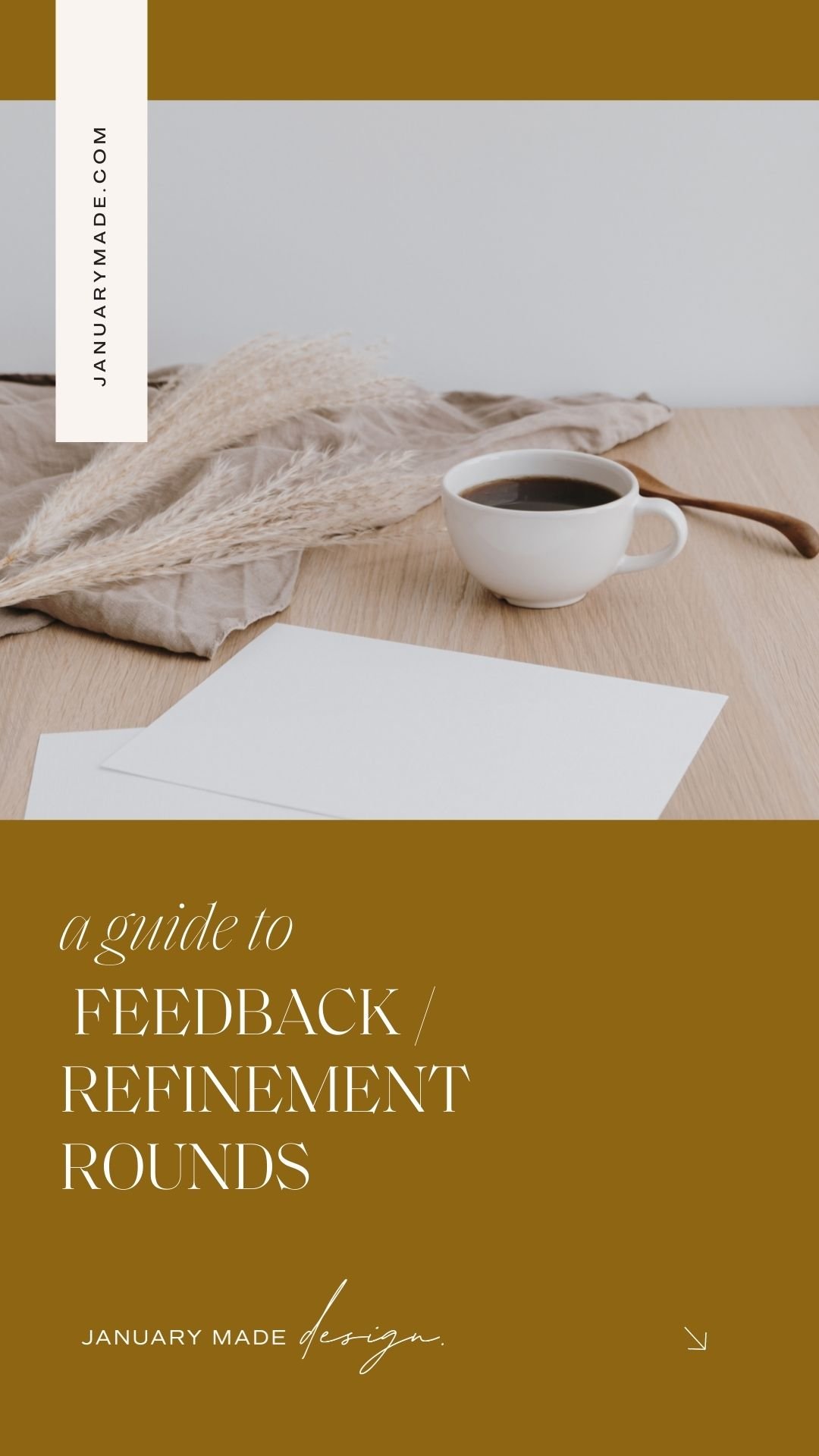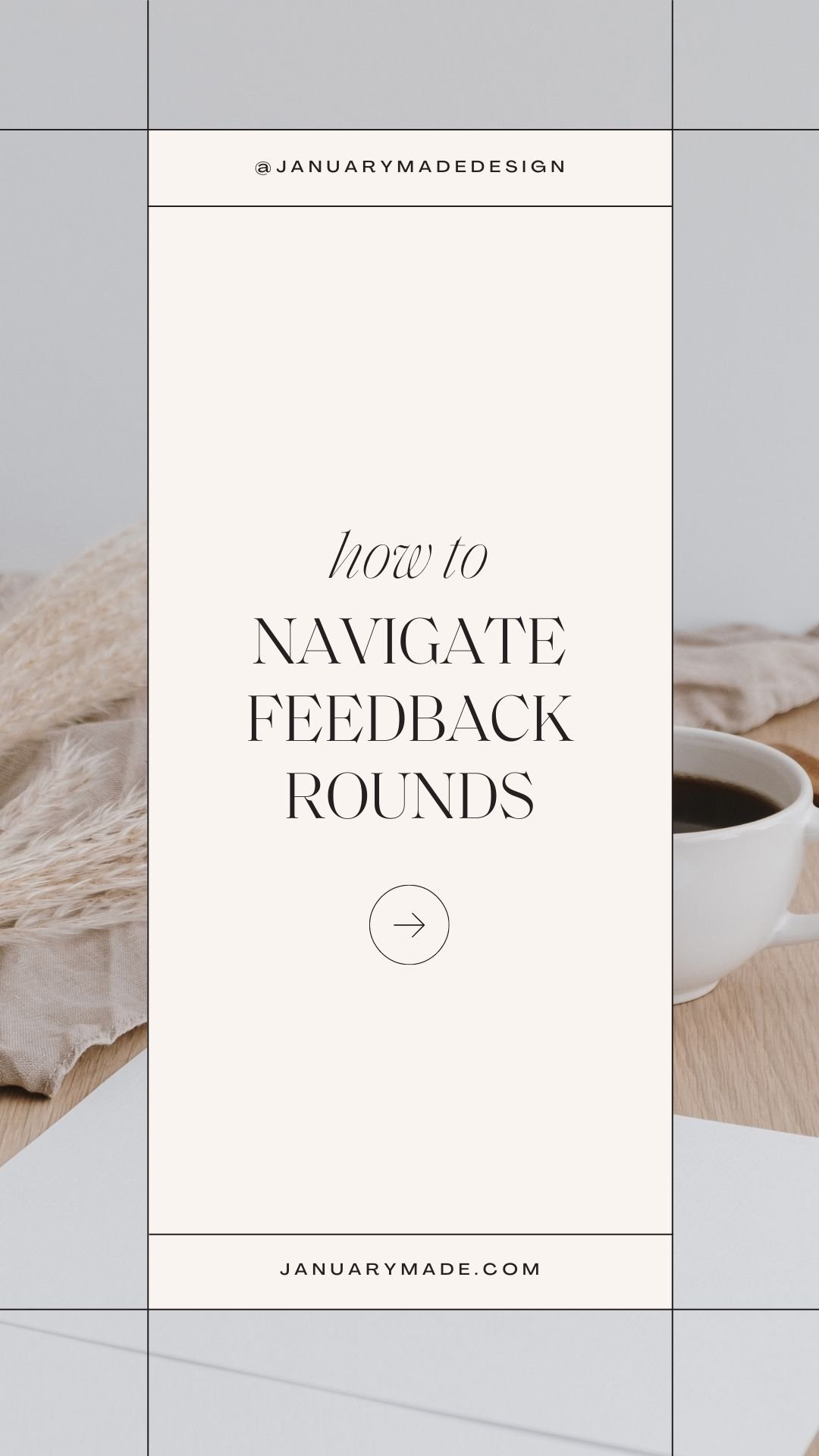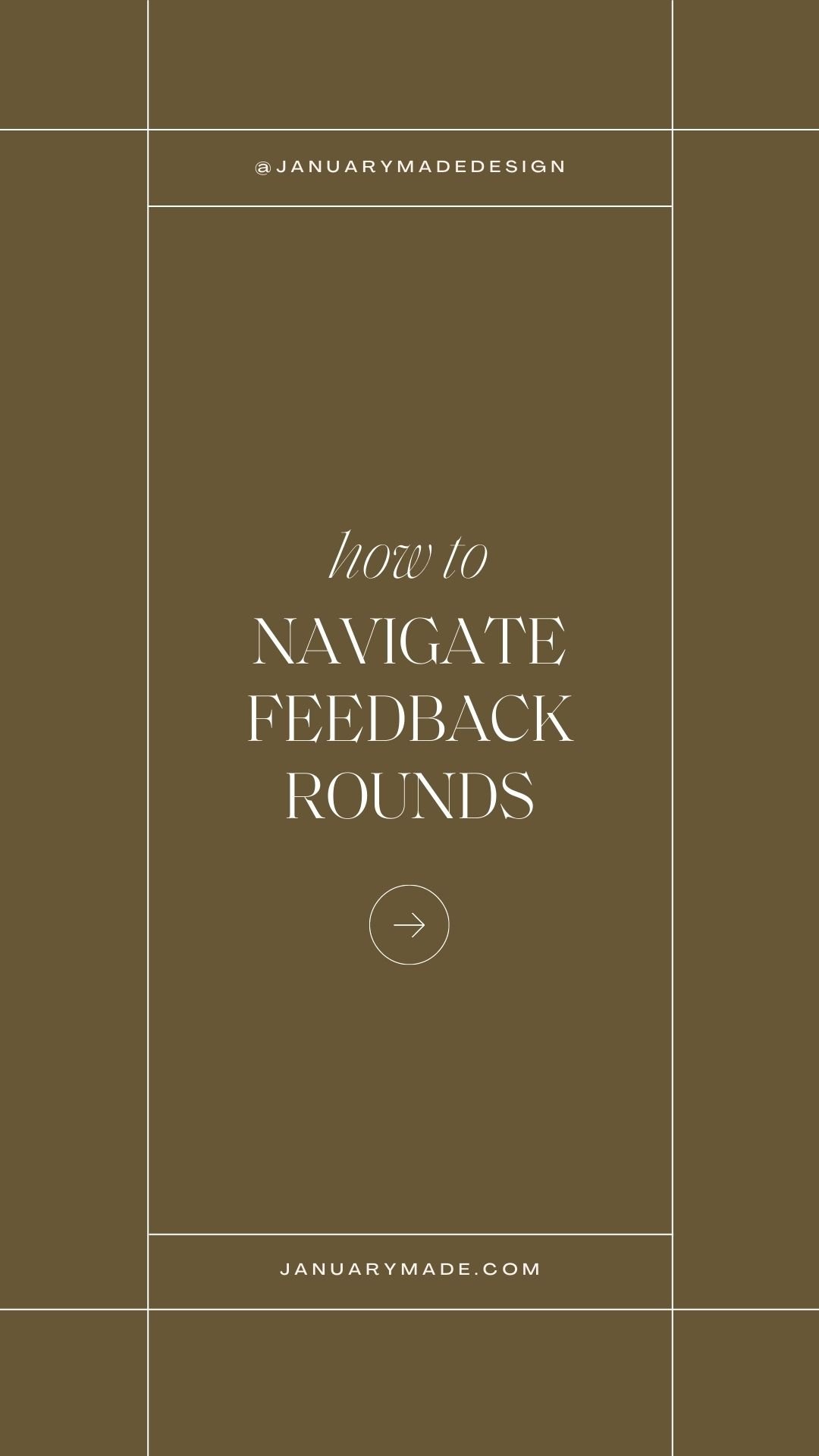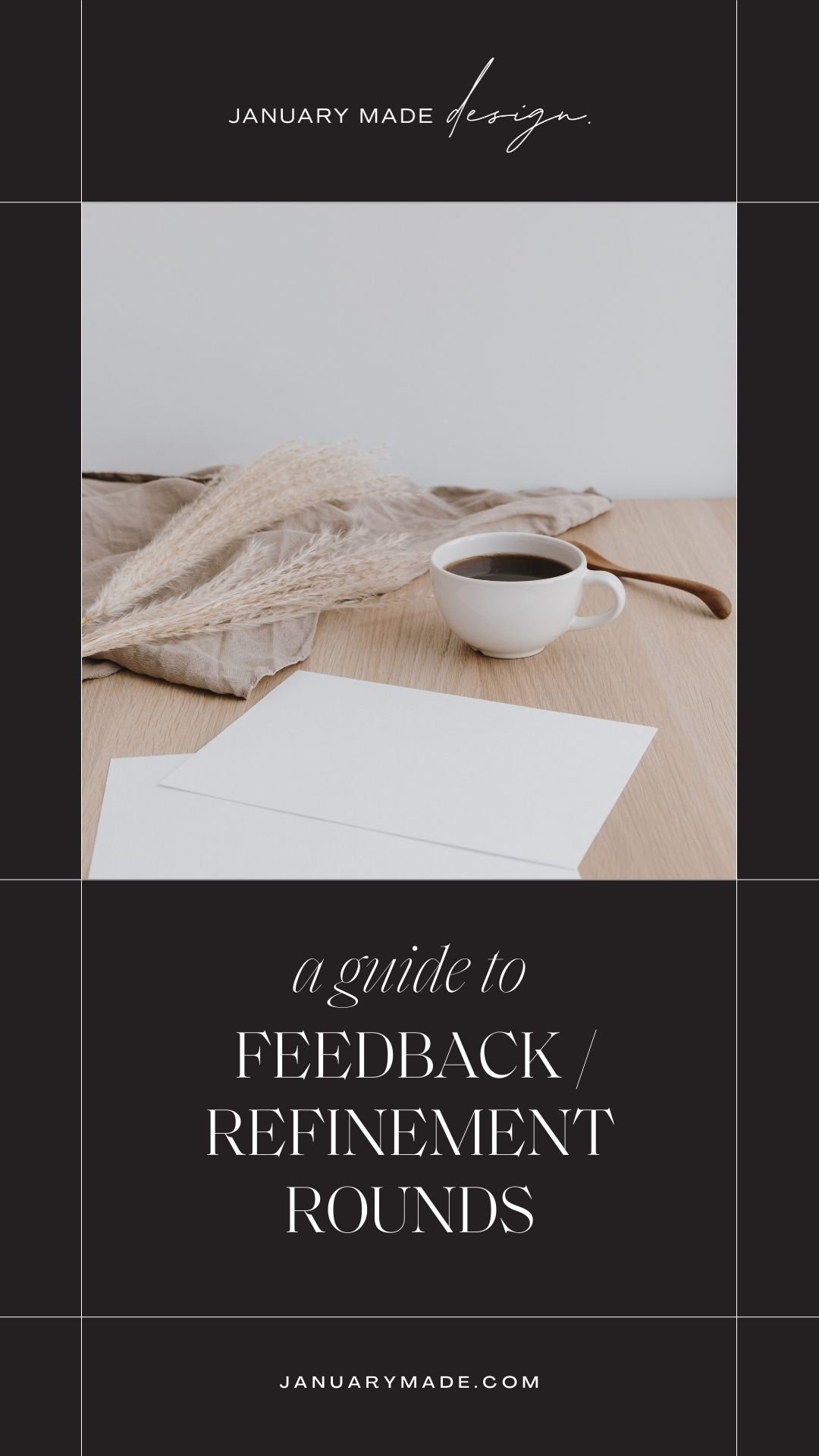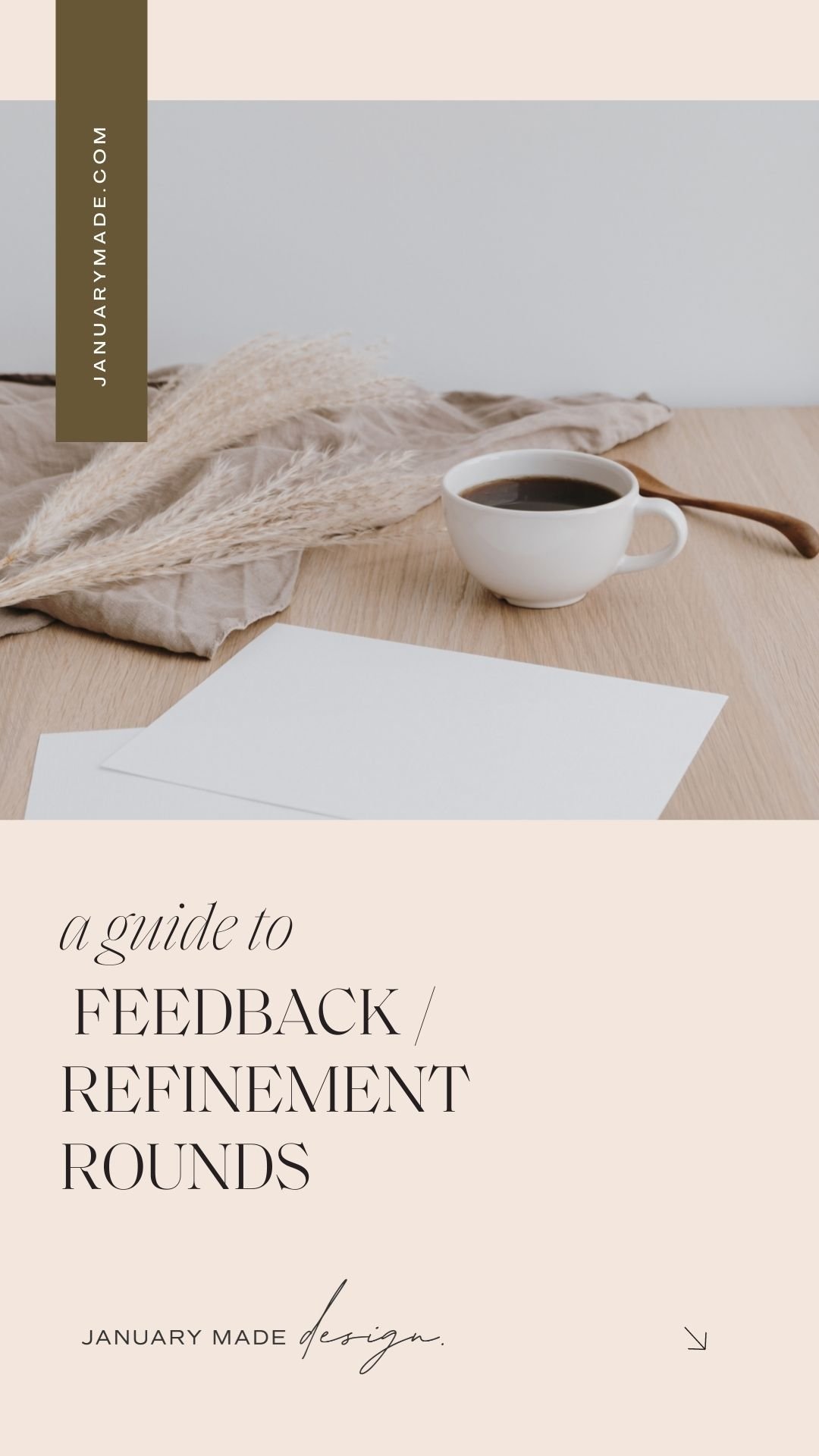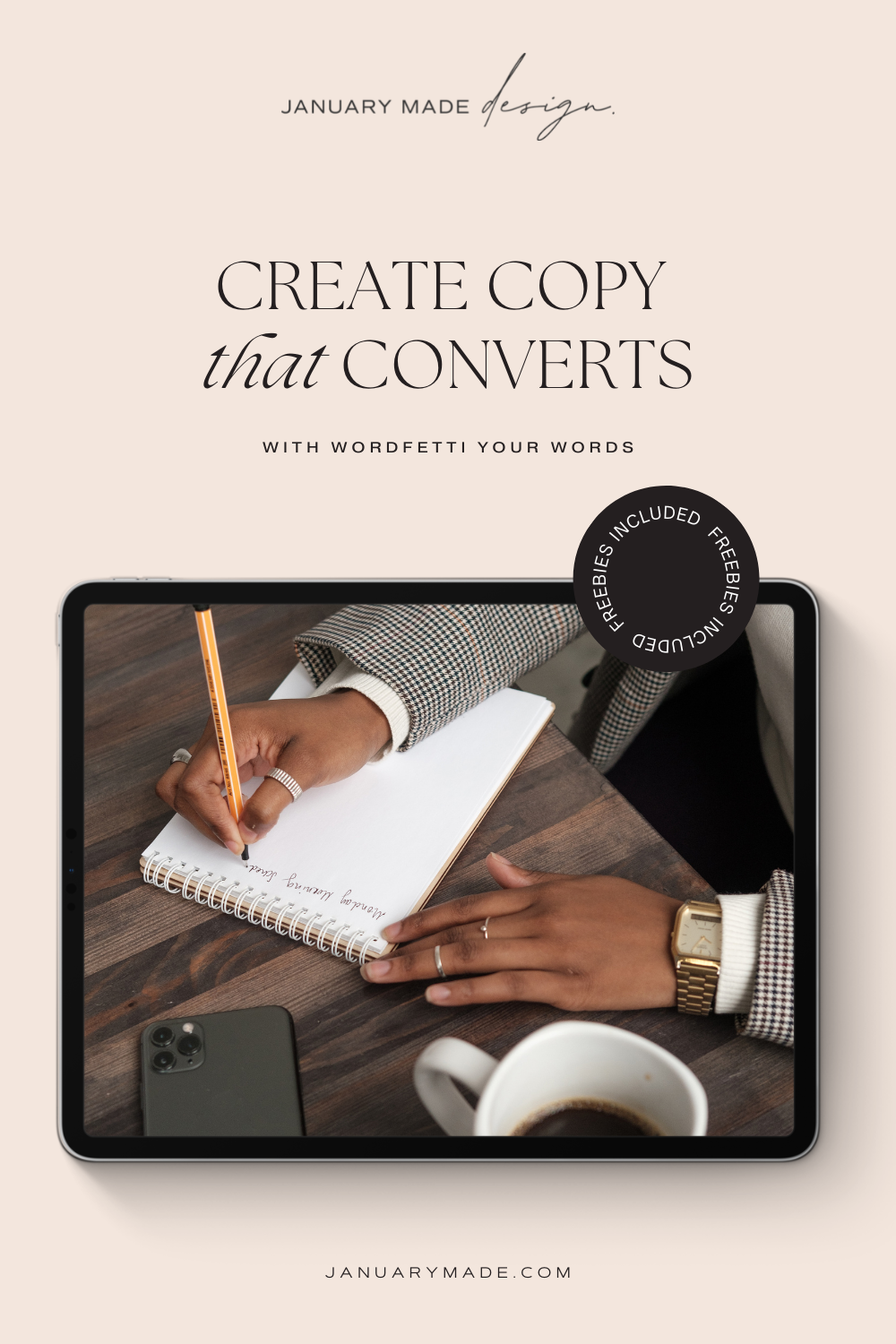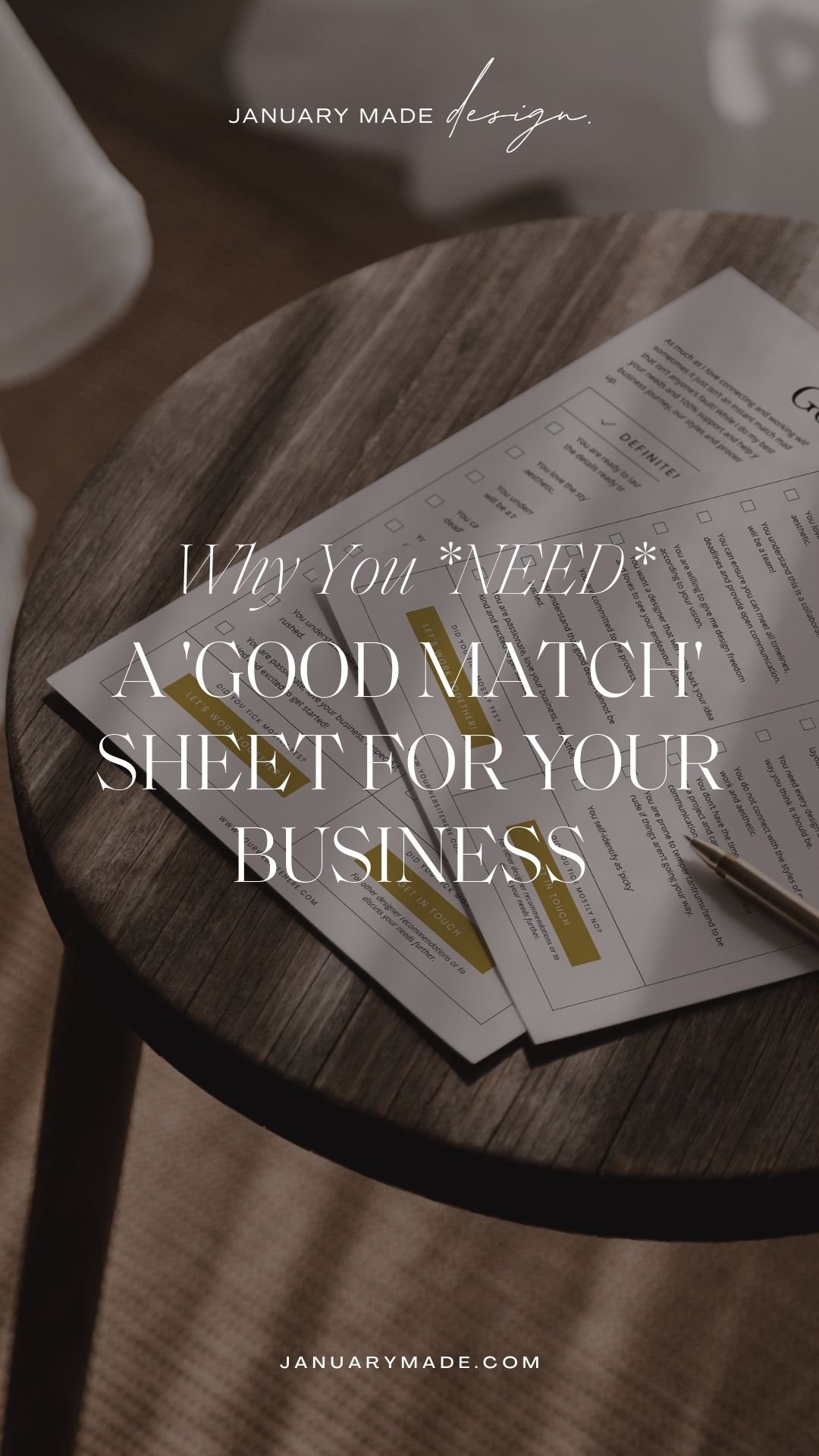How To Navigate Design Refinement/Feedback Rounds
Woohoo exciting times! You’ve just been sent a design to review (either by yours truly or another amazing designer). This means the ball is now in your court, the pressure is on, you need to make some tough decisions…just kidding! Sort of.
You will have been sent an email or message of some kind by your designer that says something along of the lines of:
“Hi Client X!
The first draft of your XXX can now be reviewed here: XXXXXXX
You are welcome to take up to 3 business days to get back to me with feedback, and you can provide it either as 1 x Word/Google doc or 1 x email :)
If you get stuck or need any prompts or tips for feedback, please check out the Constructive Feedback Guide or reach out if you have any questions.
Thank you so much and I can't wait to hear your thoughts!”
This does mean the ball is in your court, but there is absolutely nothing to worry about and navigating your design refinement rounds can be a breeze if you are thoughtful and strategic about them.
So let’s jump in to the what, when, how, why and where of it!
What exactly IS a refinement round?
A Refinement Round (often called a Feedback or Revision round or stage) is the chance for you as the design client or project expert to review your design and make any changes you feel are necessary to make it just perfect. The feedback you provide is invaluable to the designer so this stage of the process is actually really important and integral to the success of your project.
Every project is different, but usually your designer will give you an indication of what they need you to feedback on. This could be the overall design or for example just one area such as the colour or font. It could the layout if it is the website you are reviewing, or just the mobile version.
Understanding the parameters
Your designer will usually set the parameters of the refinement rounds and these are super important to understand and work to. These parameters can often include:
A timeframe
Which can either range from a few days to a few weeks to allow you ample time to sit down and write out any changesHow to send feedback/refinements
They should also provide detail on how they may want to receive your feedback – such a Word/Google doc or just an email, or may even comments on a Dropbox file.How many rounds you get
Your AMOUNT of refinement rounds should also be listed either in the package/service you purchased or in the communication with your designer, but if not definitely reach out to see how many you get. Refinement rounds can range from just the one, to two or three or in some cases you may have infinite refinement rounds but only to a certain date/time. So it pays to be clear on how many you get!
So now we are up to speed on what exactly is a refinement round and what the parameters may be, I wanted to add some tips to navigate your refinement rounds. I know it can feel a little overwhelming or the pressure is on, but it doesn’t have to be a painful process! You are in the drivers seat now so you can have your say (kindly and clearly) and your designer will absolutely thank you for constructive and actionable feedback.
6 Quick Tips to Navigate your Refinement Rounds
Prioritise the Refinement Rounds
Your designer will be doing all the heavy lifting once the project has started so there aren’t too many crucial points when you’ll need to add your input EXCEPT when it comes to the refinement rounds. This is where you are the star of the show, so it will pay to either roughly mark out on your calendar when you might be needed to provide feedback, or just ensure you are available during the project to take the time and go through your refinement rounds. If you happen to have a multi-week holiday booked, moving house, have a baby on the way etc then you may want to bring this up with your designer as this will impact the timeline if you can’t be present to write out your feedback. And if you are thinking of taking a long holiday, maybe try to save it until after the project has wrapped up. Your designer is prioritising your project so will expect the same courtesy.Start your feedback once the design is ready for review (no jumping the gun!)
This one probably goes without saying, but once your design is ready for review then your designer will let you know and you can commence your feedback and comments. If you happen to catch a glimpse of your draft design before it is ready (but your designer hasn’t released it for review) then it probably isn’t quite ready yet to be fed back on, so you can sit back and relax until it’s explicitly ready for review. It’s a bit like commenting on a half finished painting or undecorated cake, there may still be a lot your designer wants to add and finesse before sending to you, so feedback can wait until then.Take your tiiiiiiiiiime
Your designer will give you a timeframe to complete feedback in so you should take all the time provided to write your feedback. Never feel like you need to rush through it, the timeframe will have been thoughtfully chosen to allow you time to write your feedback but still give you a target to get it back by (as we all know if there isn’t a deadline it can be easy to put off!). Take some notes, write down your feedback, leave it for a few hours/a day and come back to it and relook over the design to see if there is anything you have missed or want to add. If you have limited refinement rounds and rush through them then adding in feedback adhoc after the refinement rounds have passed can become expensive and/or hold up the project.Use a framework or prompts
Your designer sends you a design, you look at it, you look at it again. And maybe it’s not quite right, or you love it but it needs more…something. And you are at a bit of a loss for how to articulate that. I want to just say that is totally normal! You do not need to know exactly how to say the right thing or the right ‘designy’ words, you only need to try your best and give your designer enough constructive feedback that they can make the changes so your design is perfect. So using a kind of framework or prompt guide can help immensely. Shameless plug but I highly recommend checking out the Constructive Feedback Guide for tips and prompts and if you are sending feedback specifically for fonts, this post might help.Ask for outside advice ONLY if they are from your target audience
If you are absolutely and totally stuck with your refinement rounds and want some outside perspective, reaching out to Aunt Mabel or Dave round the corner can seem appealing. Just be thoughtful about who your ideal target audience is and who you are asking to help you with feedback as it can skew the results. Your designer will have created your design with your target audience in mind so it will appeal to them, so presenting the design to someone who may not be familiar with your business/service or similar to your TA at all may mean it will not appeal and their feedback will not be relevant or slightly off base (example: your TA are fans of minimalist, fresh looking styles but Dave likes grungy and distressed details, so he says your design needs more texture and darker colours which = not so helpful feedback as Dave won’t be buying your product/service).Proof and collate all refinements and send/share in one go
This is probably more designer-specific in that each designer likes to receive your feedback differently, but I would safely assume they would like to have it all in one place to be able to read over. Generally 1 x Word or Google doc is acceptable, or if you are reviewing it on Dropbox (as a PDF or similar) and leaving comments then just feedback on that platform is fine too.
Further tips for collating:
If you struggle to articulate your feedback with words, you can absolutely try drawing out a little diagram or writing where on the design your feedback applies to if this helps you explain better. Screenshots are great too.
Writing down all the feedback got you a little stuck too? You can try sending your designer your feedback as a video recording or screen share of the issue or feedback (helpful for websites). Having written feedback to back up the points can still be a good place to start but you could include further links to recordings if you think these may help your designer better understand your point
Ensure your feedback doc comes from ONE central source (i.e. if you are a team or a committee) make sure the feedback still comes from one place and has been collated and decided upon. Feedback such as ‘Diane likes xxx but Josh doesn’t’ will be tough to implement as your designer won’t know what part to change (or what team member to listen to). And if multiple people send feedback then no one will be sure which is the most current feedback doc and whose feedback to implement.
So, after all is said and done, what happens if you have refinements AFTER your rounds are over/you’ve used up the allocated time/number of rounds?
Depending on what is included in your package or services, you will have either a finite amount of refinement rounds (typically 2-3) or you may have unlimited up until a certain date/time. After those rounds have been used or the time has elapsed, it will usually be at the discretion of the designer if they will let you make additional changes for free or for a certain hourly or fixed rate. So it can pay to ask if you aren’t 100% clear on what happens if you do need more changes OR if you know you may need more rounds of refinement.
Standard options that are usually available or you could ask for/enquire about:
Very minor tweaks if your designer has time/can fit them in for free
Often your designer will absolutely want to help with little tweaks as it’s normal to find little issues or want minor tweaks you haven’t picked up in the refinement rounds, but either time or complexity can be an issue if you have a strict deadline. If you ask super nicely and the edits are very minor, they may be able to make them at no additional costA few medium sized tweaks quoted by complexity/time
You won’t always know if a refinement is small or large in complexity, but don’t be afraid to just if your designer can make the changes. If you have a couple changes and they are a bit larger and outside your allotted feedback rounds, your designer may be able to scope and quote for a few additional changes and add it to your invoice. It will be over to them to work out if they can fit them in ASAP or if the timeline may need to be altered to fit in the extra work.Purchasing additional refinement rounds for fixed rate of $XXX
This is something I often do in my studio if we surpass the refinement rounds scoped for and the client needs quite a few more tweaks that they hadn’t picked up in the first two rounds. So you can make a list of further changes and your designer can offer a fixed rate for a whole additional round. This may or may not impact the timeline but more often than not it will add more days onto the schedule.
So from the above, you can absolutely make more changes (you are never locked in so never feel like you can’t keep making changes until a design is perfect!) BUT there will need to be compromises, either you may need to pay extra and/or your deadline may need to be moved if further work is required that wasn’t previously scoped for.
Whew I think that’s everything! I could go on and on about refinement rounds and feedback and will no doubt be bringing out even more resources on this subject matter, but I hope this demystifies the refinement round process a little bit and gives you some guidance for how to navigate this important part of your project!
Refinement Round Planner
Use this handy little PDF to write out some feedback and use the checklist and tips for help