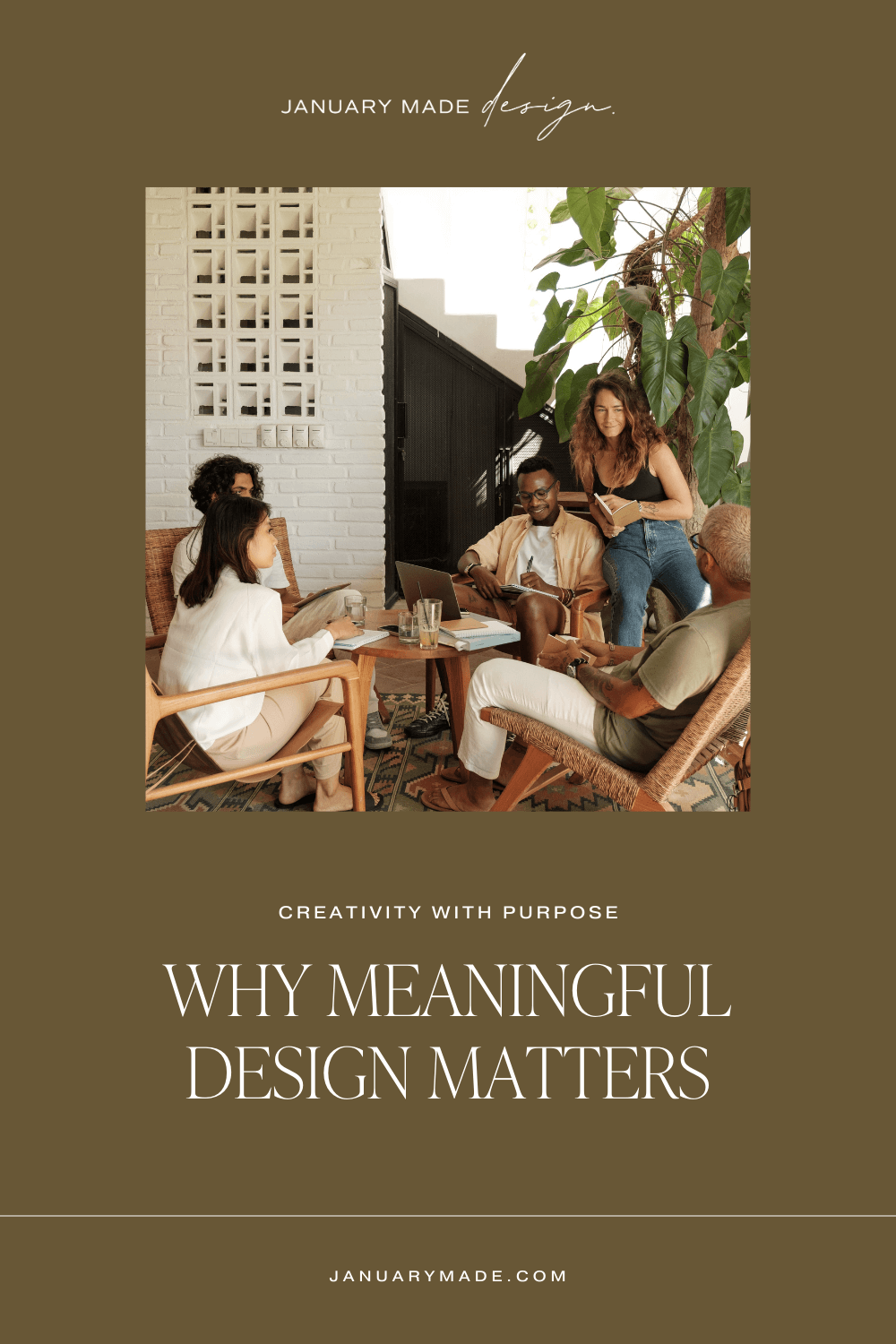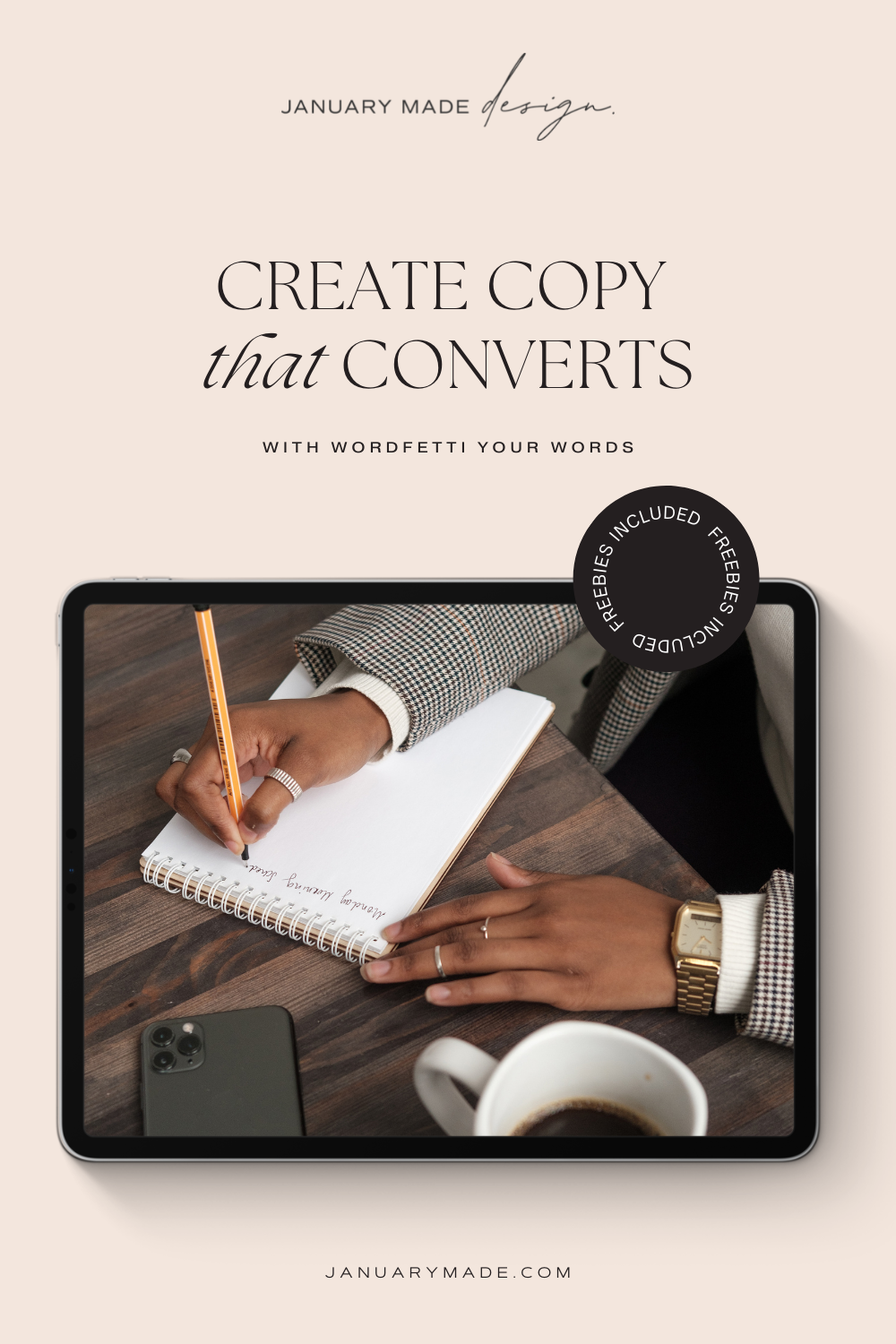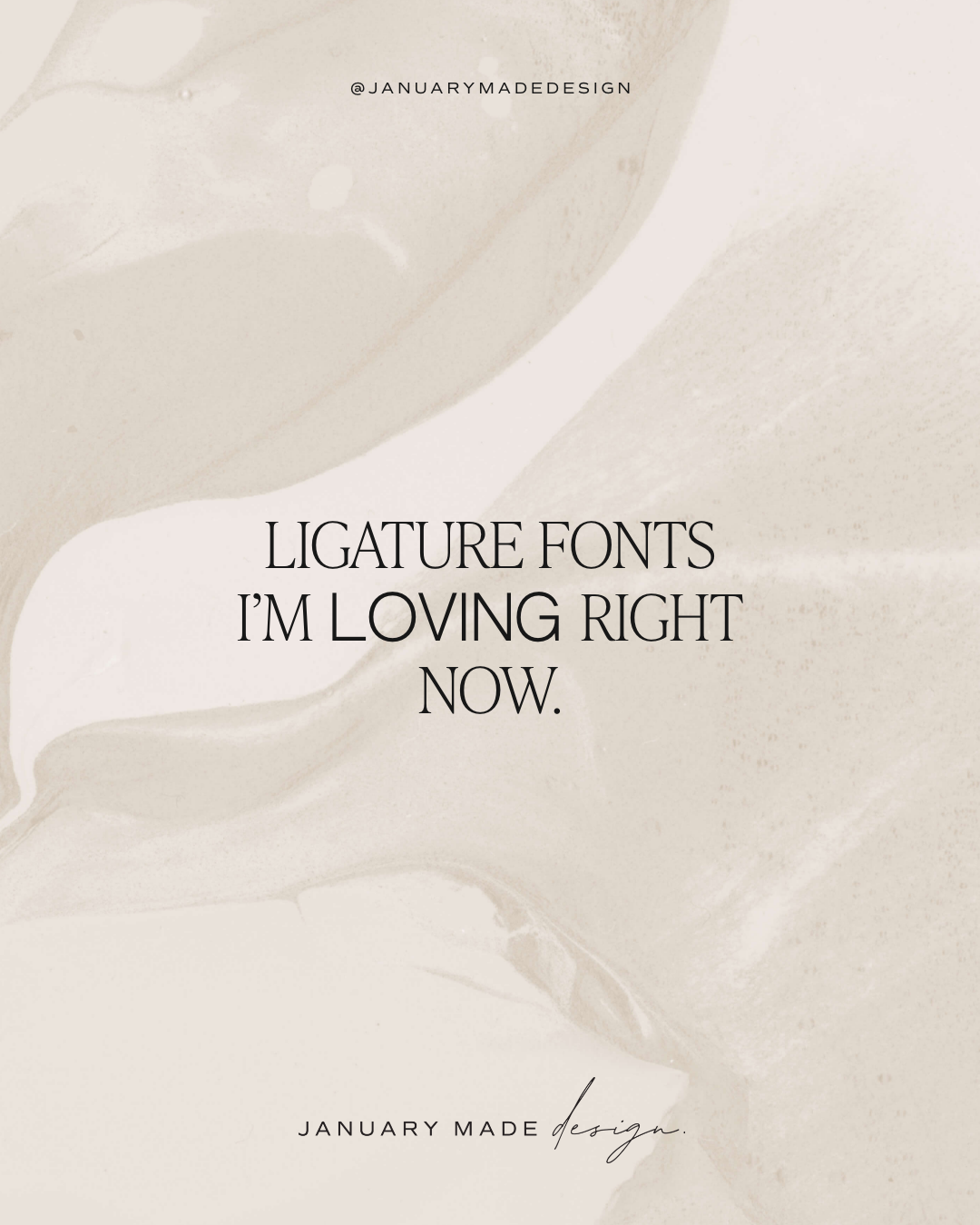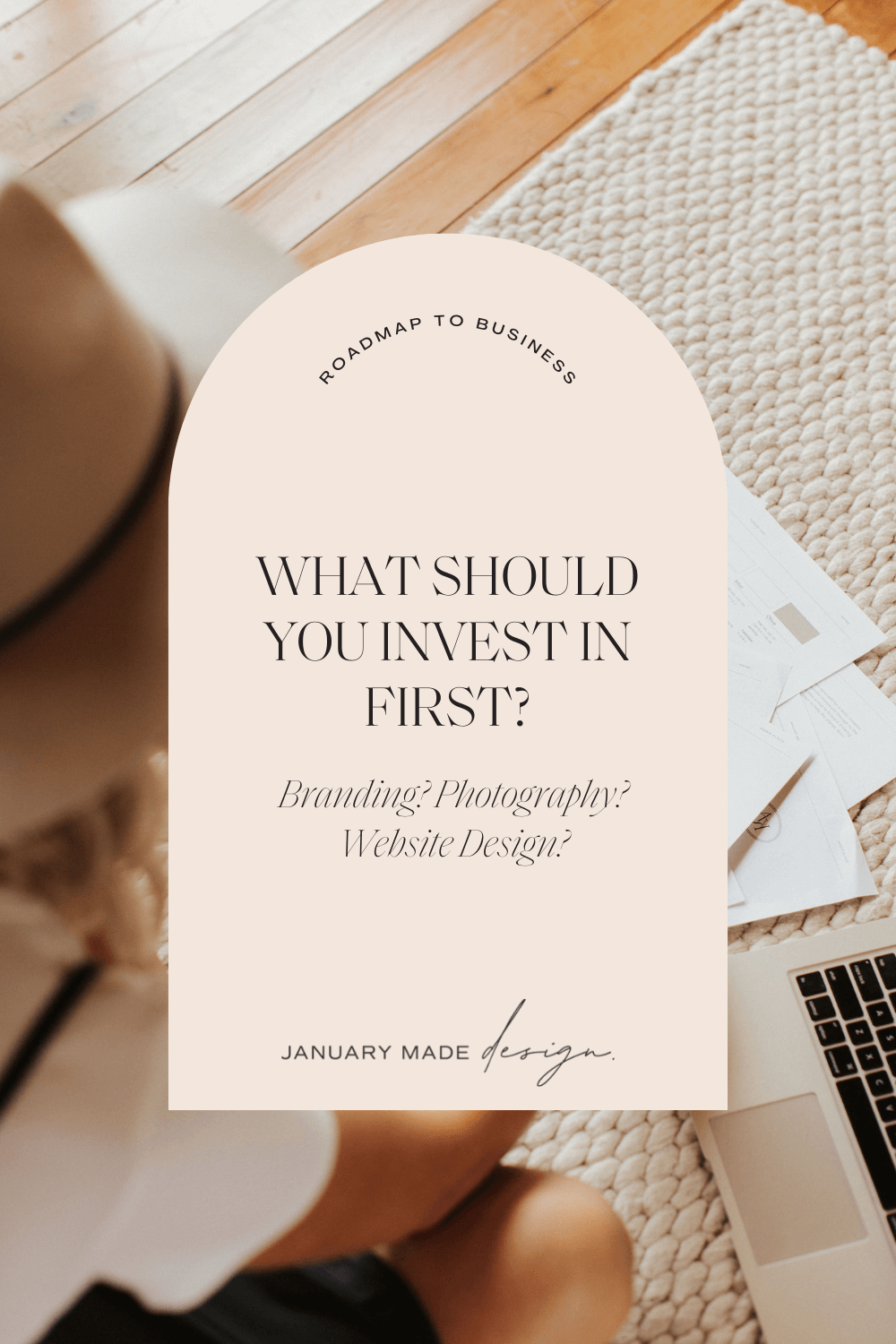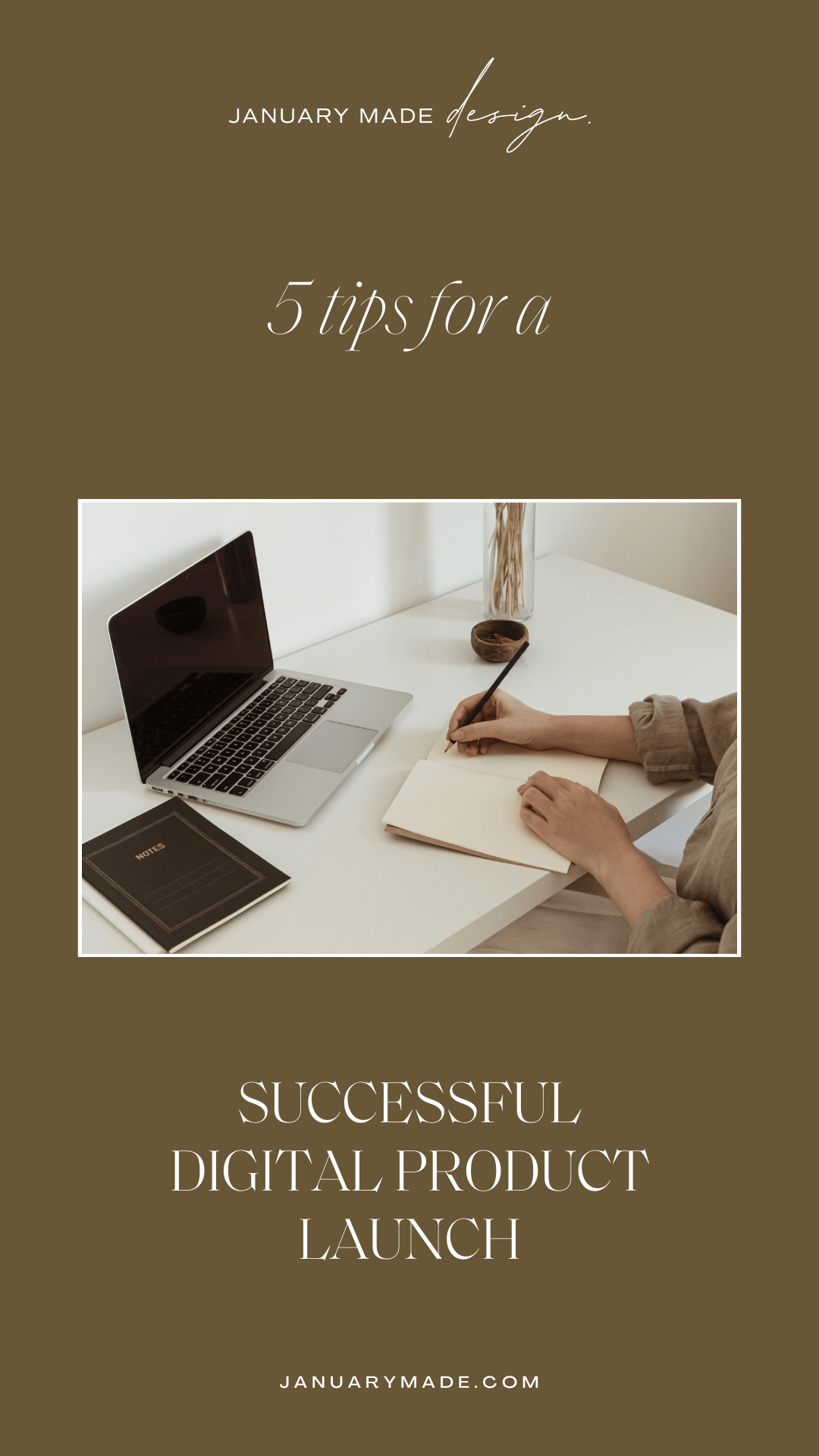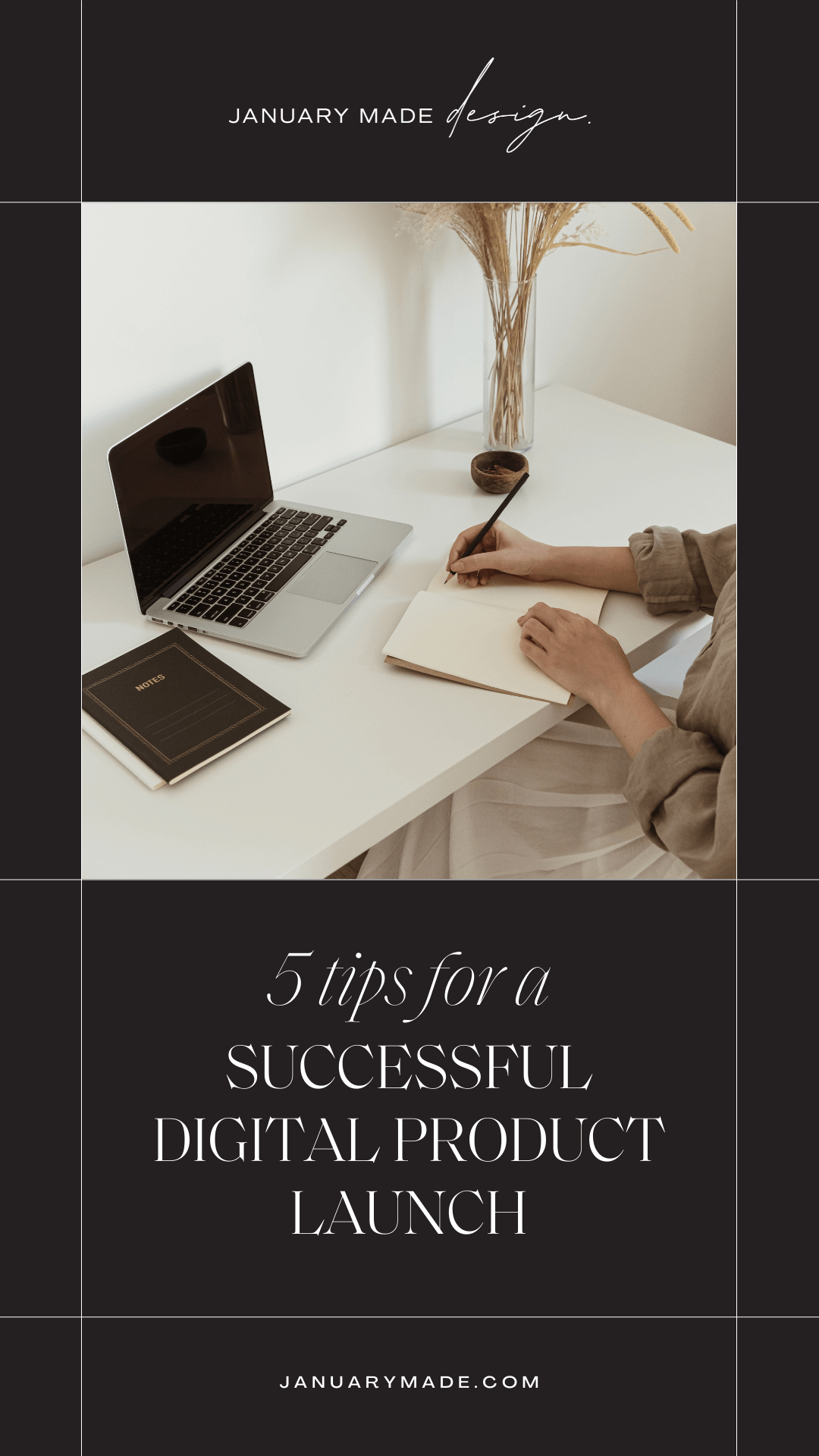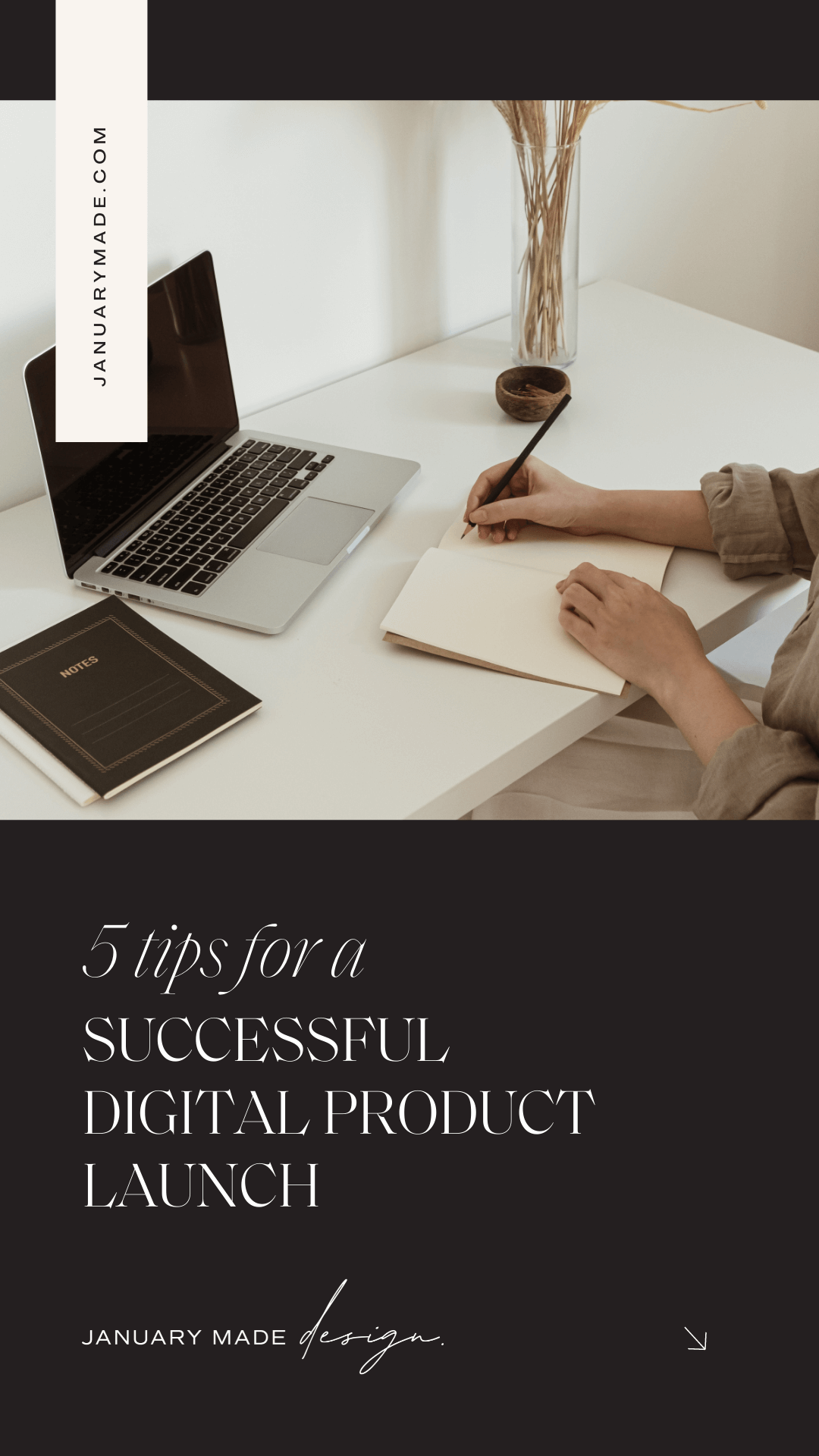5 Practical Launch Tips for a Successful Digital Product
Part 2 – the nitty gritty of digital product creation
Now I have to say, these aren’t groundbreaking or even juicy tips for planning your first (or next) digital product or course, but these are PRACTICAL tips and advice I’ve picked up along the way from experience that I’d love to share with you. And hope you can learn from my mistakes!
5 Practical Pre-Launch Tips for a Successful Digital Product
practical tip #01
Identify and understand your audience and their issue/needs
‘Build it and they will come’ is unfortunately not the best approach to take when it comes to a digital product or course. If you are going to expend a tonne of time and energy creating something, it’s super important to have an end user in mind. Even if it’s a passion project where you get to make most of the choices, if you’d like actual people to purchase you product, make some $$$ or impact someone profoundly (which does mean appealing to them first and foremost), then an idea of an audience of some sort needs to be in place when creating.
Shameless plug - use the Identify your Ideal Target Audience worksheet to help you with exploring your audience and figuring out what they need or a pain point they may have that you can help with.
practical tip #02
Treat it like a non-negotiable client project
Have a digital product or course idea sitting in the closet collecting dust? Mmmhmm thought so. Don’t worry, we’ve all been there! The issue is we can often put these ideas at the bottom of the priority pile because they don’t have an immediate pay off (like booking a paying client) OR they don’t have a negative impact on us if we don’t complete them (like client work, if we run off time – it’s not nice and can be bad for reputation or your bank account). However if we ever want to get these ideas off the page and into production, we have to treat them like a non-negotiable client project!
Here’s what I do to ensure I get my digital products launched on time (or close enough!):
Create a deadline for go-live and announce it on social media – This keeps me accountable and builds a bit of hype.
Physically book the product into my project calendar – This gives me a clear focus on when I will work on it, and I even may turn away a client or say no to a commitment as I’ve booked in this product to be designed.
Mentally acknowledge the long game – this one can be tricky, but I find it personally helpful to just acknowledge that while this product may not make me as much income as say a 1:1 project, in the long run (the long game) the passive income generated from this product will help ease any financial stressors and also help more people at a time. I know it’s not all about $$$, but when I get a little stressed I think just understanding the payoff from a passive income digital product is super beneficial.
Do it out of love/passion (internal motivator) instead of relying on an extrinsic motivator (money or fame/exposure) – BIG tip here, sometimes the reason you find it so hard to get started on your product is because of your WHY. Why do you want to get this product out into the world? I ask myself this every time I make something new, and if I could only show you the graveyard of dead digital products that were thought up as ‘money makers’ to back this statement up. There was no passion or love in them, so in the end they just got flushed because I couldn’t pull together the motivation or love through to continue to work on them. So have a strong WHY which will help you get them launched.
practical tip #03
Get prepared for extra admin OR outsource
It’s a good dilemma no doubt – you launch a product and BAM you are inundated, whether it is questions, congratulations, support, on-going help, new leads generated or even * gasp * people wanting to feature you/your product, it’s still a lot of admin. If I am being honest, I didn’t even see this on the radar when I first launched my original digital products, call my naive or humble, I just did not think I’d get any emails regarding my templates. I thought I’d pop my head up, launch, put my head back down and get back to 1:1. LOL
It’s one thing I would just consider (not letting it stop you of course!) and make sure you are ready once you hit that launch button. Either be clear on how much support you can give + your hours, or leave it to a professional who may be able to take over the workload a little bit and help with support and questions.
Get yourself a great VA OR I would recommend maybe setting up a support email address so you can funnel through enquiries and keep your main business a little separate from passive income/digital product admin.
practical tip #04
Test and then test it again
Another LOL moment, this one comes from vast experience. You make a gorgeous product, you spend what feels like a year checking to make sure it’s perfect, then you hit the ‘Publish’ button. You high five yourself and proceed to celebrate and drink that bubbly you’ve been saving. You don’t check your emails because heck, you are in celebration mode! A little while later, you finally peruse your email to check all those Paypal payment notifications, but wait, there’s other emails too…oh crap…the [insert something you forgot to check or test] isn’t working or isn’t correct. Noooooooooooo! Cue frantic typing and fixing and sending out apology emails and new links.
Okay you get it, it’s not fun. I do want to say we are all human and mistakes are natural. They can also be limited or avoided with an extra hour or two of testing either by yourself, or a third party like a trusted friend, business partner or even a Facebook group if you have people you can rely on for testing.
Things you should test/check:
Any and all sorts of links/links/interactive elements
Spelling (I’m terrible at this, but you don’t have to be!)
Browser/program version accessibility (just test it will work on what it needs to work on
If you’ve included all the files you said you were including
Price (not so much a test but just check before you publish. I once purchased a product for $7 instead of $70 from a company who must of pressed ‘publish’ before checking the price was right! )
practical tip #05
Get nitty gritty with the title/description/details
(you’ll thank me for this one!)
This is my last and most important practical tip of all! Mostly to save your sanity. Before you press ‘publish’ on your digital product or course, I HIGHLY recommend getting nitty gritty with the title, description and any details. By ‘nitty gritty’ I mean get super exact and explicit. I don’t want to say write it for dummies, but it’s sorta along those lines. Why is this so important you ask?
Simply put, it helps keep the admin down of having to field questions about what it can be used for, having to refund (if you are feeling generous) a digital product if someone has mistakenly bought it thinking it could be used for XYZ and basically just stop internal screaming when an email comes through requiring support that could have been avoided with more descriptive/explicit labelling of the product’s intended use. WHEW can you see I’m passionate about this one?!
Example - If your digital product is JUST for Adobe Photoshop, make sure to write this as explicitly as possible throughout your product’s title, description and details. ‘This product is intended to only be used with Adobe Photoshop CS4 and above’ etc, ‘This product is not available as a CANVA/Indesign/Illustrator template’. Get the idea?
Or my personal favourite is: ‘Who is this product for/who is it not for’. This is a great way to get really clear on who would benefit from your course/product and who may not find it so helpful/who may not know how to properly use it.
Did you find this blog post helpful? I hope so!